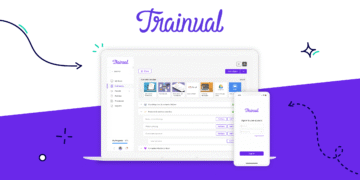What would happen if your website’s sensitive information fell into the wrong hands? In today’s digital age, website security is a top priority, and one of the most effective ways to protect your site is by installing an SSL (Secure Sockets Layer) certificate, which is a crucial aspect of website security. SSLs have become a required feature for major browsers like Safari, Chrome, and Firefox since 2018. Without an SSL certificate, your website may be deemed as lower-trust and penalized in search rankings, highlighting the importance of secure sockets layer in website security.
Having a secure website is essential for protecting sensitive data, such as credit card information and personally identifiable information (PII), and SSL certificates play a crucial role in this process by facilitating secure information transfer across websites. In this article, we will guide you through the step-by-step process of securing your site with SSL, including the importance of SSL for websites and how to choose the right SSL certificate.
Key Takeaways
- SSL certificates are essential for website security and protect sensitive data.
- Websites without an SSL certificate may be penalized in search rankings.
- SSLs have become a required feature for major browsers like Safari, Chrome, and Firefox.
- SSL certificates facilitate secure information transfer across websites.
- Having a secure website is essential for protecting sensitive data, such as credit card information and personally identifiable information (PII).
- SSL certificates require periodic renewal to ensure ongoing website security.
- Using a proxy service can enhance SSL benefits without additional costs.
What is an SSL Certificate?
An SSL certificate is a digital document that verifies the identity of a website and encrypts the data exchanged between the website and its users. This encryption is made possible by SSL encryption, which uses a cryptographic key pair to secure the data. A secure website is essential for protecting user data and establishing trust with visitors.
SSL certificates are issued by trusted certificate authorities and contain the website’s public key and identity information. When a user visits a website with an SSL certificate, their browser checks the certificate to ensure it is valid and trusted. This process helps to establish a secure connection between the user’s browser and the website, protecting data from interception or eavesdropping.
There are different types of SSL certificates, including Domain Validation, Organization Validation, and Extended Validation certificates. Each type of certificate has its own level of validation and security features, and the choice of certificate depends on the specific needs of the website. By installing an SSL certificate, website owners can ensure their site is secure and trusted by users, which is essential for online transactions and data protection.
Importance of SSL for Websites
Having an SSL certificate is crucial for website security as it encrypts the data exchanged between the website and its users. This makes it difficult for hackers to intercept and read the data, thereby enhancing the security of the website. A significant 85% of consumers are more likely to trust websites that display SSL certificates by showing HTTPS in the URL. This trust is essential for building a loyal customer base and increasing conversions.
The SSL benefits extend beyond security, as websites with SSL certificates can experience a search ranking boost of up to 5-10% on Google and other search engines. This is because Google considers SSL certificates to be a sign of a website’s credibility and trustworthiness. In fact, 92% of websites that Google gives a ranking boost to are HTTPS secured due to the presence of SSL certificates. The HTTPS security provided by SSL certificates is a key factor in this ranking boost.
In addition to the SEO benefits, SSL certificates also prevent approximately 83% of man-in-the-middle attacks, which could potentially compromise user data. With the increasing demand for website security, the market for SSL certificates is expected to grow from $2.8 billion in 2021 to approximately $4.1 billion by 2026. As a result, it is essential for websites to prioritize SSL certificates to ensure the security and trust of their users, ultimately reaping the rewards of increased website security and SEO benefits.
Enhancing Security
SSL certificates play a vital role in enhancing website security by encrypting sensitive information such as login credentials, credit card transactions, and personal identifiable information. This encryption makes it difficult for hackers to intercept and read the data, thereby protecting user information.
Building User Trust
Displaying an SSL certificate on a website helps build user trust, as it indicates that the website is secure and credible. This trust is essential for increasing conversions and building a loyal customer base. In fact, 75% of online users are more likely to trust websites that display the padlock icon indicating SSL protection.
SEO Benefits
SSL certificates provide SEO benefits by increasing the website’s search engine ranking. Google gives preference to websites with SSL certificates, considering them to be more credible and trustworthy. This results in a higher search engine ranking, driving more traffic to the website and increasing conversions.
How to Choose the Right SSL Certificate
When it comes to selecting an SSL certificate, there are several factors to consider. The type of certificate, level of validation, and price are all important considerations. SSL providers offer a range of options, including single-domain, wildcard, and multi-domain certificates. Each type of certificate has its own unique features and benefits, and choosing the right one can be crucial for securing your website and protecting your users’ data.
The secure sockets layer (SSL) is a critical component of website security, and choosing the right certificate can be overwhelming. With so many SSL providers and options available, it’s essential to compare features and pricing to find the best fit for your needs. SSL installation can be a complex process, but many providers offer easy-to-use tools and guides to help you get started.
In addition to the type of certificate, it’s also important to consider the level of validation required. Domain Validation (DV) is the most basic level of validation, while Organization Validation (OV) and Extended Validation (EV) provide higher levels of assurance. OV and EV certificates require more extensive verification processes, but they offer greater credibility and trust among users. When choosing an SSL certificate, consider the level of security you need and the type of data you’ll be protecting.
Ultimately, the right SSL certificate will depend on your specific needs and requirements. By considering the type of certificate, level of validation, and price, you can make an informed decision and choose the best SSL certificate for your website. With the right SSL certificate in place, you can ensure a secure and trustworthy experience for your users, and protect your website from potential security threats.
Steps to Acquire an SSL Certificate
Acquiring an SSL certificate is a straightforward process that involves several key steps. To begin, it’s essential to understand the role of a certificate authority, which is an organization that issues SSL certificates. There are many certificate authorities to choose from, each offering various types of SSL certificates, including Domain Validated, Organisation Validated, and Extended Validated certificates.
Once you’ve selected a certificate authority, the next step is to generate a certificate signing request (CSR), which is a digital file that contains your public key and organization information. This CSR is then submitted to the certificate authority, which will verify your identity and organization details before issuing the SSL certificate.
Selecting a Certificate Authority
When selecting a certificate authority, it’s crucial to consider factors such as the type of SSL certificate you need, the level of validation required, and the cost. Some certificate authorities, like Let’s Encrypt, offer free SSL certificates, while others may charge a fee. It’s also important to ensure that the certificate authority is reputable and trusted by browsers and devices.
Generating a CSR
Generating a CSR is a relatively simple process that can be done using a variety of tools and software. The CSR will typically include information such as your organization’s name, address, and public key. It’s essential to ensure that the CSR is generated correctly, as this will affect the issuance of the SSL certificate.
Filling Out the Application
After generating the CSR, you’ll need to fill out the application for the SSL certificate. This will typically involve providing information about your organization, such as your business name, address, and contact details. The certificate authority will then verify this information and issue the SSL certificate, which can be installed on your website to secure your online presence with SSL certificates from a trusted certificate authority using a CSR.
Installing Your SSL Certificate
Installing an SSL certificate is a crucial step in securing your website with HTTPS security. The process involves server preparation, which includes ensuring your server is compatible with the SSL certificate and configuring the necessary settings for SSL installation. This step is essential to prevent common installation errors, such as incorrect certificate configuration or missing intermediate certificates, which can compromise the security of your website.
A key aspect of server preparation is generating a Certificate Signing Request (CSR) and private key. The CSR should be generated with a key size of at least 2,048 bits, and the server type should be set to RedHat Linux. Once the CSR is generated, it should be submitted to a Certificate Authority (CA) to obtain the SSL certificate. The CA will verify the identity of the website owner and issue the SSL certificate, which can then be installed on the server.
The installation process for SSL certificates varies depending on the platform being used. For example, cPanel versions 11.38 and higher include an SSL/TLS Manager that simplifies the installation process. Dedicated SSL certificates, such as those offered by InMotion Hosting, can be installed using the SSL/TLS Manager, and they provide an additional layer of security for websites that process sensitive customer information. By following the proper installation procedures and ensuring that the SSL certificate is properly configured, website owners can ensure that their website is secure and trusted by their visitors, which is essential for HTTPS security and SSL installation.
Configuring SSL for Your Website
Configuring SSL for your website is a crucial step in ensuring website security and protecting user data. This process involves several key steps, including updating your site URLs, redirecting HTTP to HTTPS, and configuring security headers and protocols. By taking these steps, you can ensure that your website is secure and trustworthy, which is essential for building user trust and maintaining a strong online presence.
When it comes to SSL configuration, it’s essential to consider the type of SSL certificate you need. For example, if you have a single domain, a Single Domain SSL certificate may be sufficient. However, if you have multiple domains or subdomains, you may need a Multi-Domain or Wildcard SSL certificate. GlobalSign and Let’s Encrypt are popular providers of SSL certificates, offering a range of options to suit different needs.
Redirecting HTTP to HTTPS is another critical step in configuring SSL for your website. This can be done using 301 redirects, which help maintain search engine optimization (SEO) value. Additionally, configuring security headers and protocols, such as TLS version 1.2 and modern ciphers, is essential for ensuring the security of your website. By taking these steps, you can ensure that your website is secure, trustworthy, and provides a safe browsing experience for users.
Updating Your Site URLs
Updating your site URLs to use HTTPS is a critical step in configuring SSL for your website. This involves replacing all HTTP URLs with HTTPS URLs to ensure that all traffic is encrypted. This can be done manually or using tools and plugins, depending on your website’s platform and configuration.
Redirecting HTTP to HTTPS
Redirecting HTTP to HTTPS is essential for ensuring that all traffic to your website is encrypted. This can be done using 301 redirects, which help maintain SEO value and ensure that users are directed to the secure version of your website.
Security Headers and Protocols
Configuring security headers and protocols is essential for ensuring the security of your website. This includes configuring TLS version 1.2 and modern ciphers, as well as setting up other security protocols to protect user data and prevent common web attacks.
Testing Your SSL Installation
After installing your SSL certificate, it’s crucial to test your SSL installation to ensure it’s working correctly and securely. This involves checking for SSL vulnerabilities and verifying certificate validity. SSL testing can be done using various online tools and command-line commands.
One of the key aspects of SSL testing is checking for common vulnerabilities such as heartble and logjam. This can be done using online SSL testers that scan your website for potential vulnerabilities. Additionally, verifying certificate validity involves checking that your SSL certificate is valid and trusted by browsers. This can be done by checking the certificate’s expiration date and ensuring that it’s issued by a trusted Certificate Authority.
Regular SSL testing is essential to ensure that your website remains secure and trusted by your visitors. By checking for SSL vulnerabilities and verifying certificate validity, you can ensure that your website is protected against potential security threats. This is especially important for websites that handle sensitive information, such as e-commerce sites or online banking platforms.
Tools for SSL Testing
There are several tools available for SSL testing, including online SSL testers and command-line tools. These tools can help you identify potential vulnerabilities and ensure that your SSL certificate is properly configured.
Checking for Vulnerabilities
Checking for vulnerabilities involves testing your SSL installation for common vulnerabilities such as heartble and logjam. This can be done using online SSL testers that scan your website for potential vulnerabilities.
Verifying Certificate Validity
Verifying certificate validity involves checking that your SSL certificate is valid and trusted by browsers. This can be done by checking the certificate’s expiration date and ensuring that it’s issued by a trusted Certificate Authority.
Maintaining SSL Certificates
Maintaining SSL certificates is crucial to ensure the security and integrity of your website. SSL maintenance involves several key steps, including the renewal process, monitoring certificate expiration, and following best practices for SSL management. Effective SSL maintenance helps prevent service disruptions and maintains user trust.
Regular certificate renewal is essential, as most SSL certificates expire after one to two years. It is recommended to renew SSL certificates 30 days before expiration to prevent lapses in security. Automated SSL certificate renewals can help reduce the risk of outages and prevent service disruptions. The renewal process typically involves generating a new certificate signing request (CSR) and submitting it to a trusted Certificate Authority (CA) for validation.
Monitoring certificate expiration is critical to ensure timely renewal. Email alerts for SSL expiration are commonly provided by certificate authorities, helping users to renew on time. Best practices for SSL management include keeping your SSL certificate up to date, using strong private keys, and configuring your server correctly. By following these best practices and staying on top of SSL maintenance, you can ensure the security and integrity of your website, protecting your users and maintaining their trust.
Renewal Process
The renewal process for SSL certificates can vary depending on the type of certificate and the provider. Domain Validation (DV) renewal typically takes a few minutes, while Organization Validation (OV) and Extended Validation (EV) renewals can take several days or even weeks to process.
Best Practices for SSL Management
Following best practices for SSL management is essential to ensure the security and integrity of your website. This includes using a trusted Certificate Authority (CA), keeping your SSL certificate up to date, and configuring your server correctly. By following these best practices, you can help prevent service disruptions and maintain user trust, ultimately protecting your website and your users from potential threats.
Conclusion: Embrace Security with SSL
In conclusion, embracing SSL security is essential for protecting your website and its users. By implementing the steps outlined in this comprehensive guide, you can ensure that your online presence is secure and trusted by your audience. Remember, website security is an ongoing process that requires diligent maintenance and monitoring.
The incorporation of HTTPS not only enhances the safety of your website but also boosts its search engine visibility and user confidence. With the abundance of data showcasing the benefits of SSL, it’s clear that this security measure is a must-have for any modern, successful website.
By following the best practices and recommendations provided in this article, you can safeguard your website, protect your users’ sensitive information, and establish a strong foundation of trust with your audience. Embrace the power of SSL and unlock the full potential of your online presence.
FAQ
What is an SSL certificate?
An SSL (Secure Sockets Layer) certificate is a digital document that establishes an encrypted link between a web server and a browser, ensuring that all data exchanged between them remains confidential.
How does SSL work?
SSL works by using a cryptographic key pair, consisting of a public key and a private key. The public key is used to encrypt the data, while the private key is used to decrypt it.
What are the different types of SSL certificates?
There are several types of SSL certificates, including Domain Validation (DV), Organization Validation (OV), and Extended Validation (EV) certificates. Each type offers different levels of validation and security features.
Why is SSL important for website security?
SSL encryption protects the data exchanged between a website and its users, making it difficult for hackers to intercept and read the data. This enhances the security of the website and builds user trust.
How can SSL certificates improve a website’s search engine ranking?
Google gives preference to websites with SSL certificates, as it considers them a sign of a website’s credibility and trustworthiness.
What factors should I consider when choosing an SSL certificate?
When choosing an SSL certificate, you should consider the level of validation, the type of certificate, the price, the warranty, support, and renewal options.
How do I acquire an SSL certificate?
Acquiring an SSL certificate involves selecting a certificate authority, generating a certificate signing request (CSR), and filling out the application.
What steps are involved in installing an SSL certificate?
Installing an SSL certificate involves server preparation, installation on various platforms, and troubleshooting common installation errors.
How do I configure SSL for my website?
Configuring SSL for your website involves updating your site URLs, redirecting HTTP to HTTPS, and configuring security headers and protocols.
How can I test my SSL installation?
Testing your SSL installation involves using various tools to check for vulnerabilities and verify the validity of your SSL certificate.
How do I maintain my SSL certificates?
Maintaining SSL certificates involves the renewal process, monitoring certificate expiration, and following best practices for SSL management.