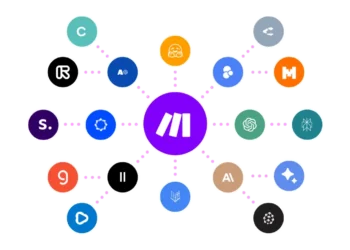What if you could create stunning videos that capture your audience’s attention and drive real results for your business? With VEED, a powerful online video editing and video creation tool, you can. As a user-friendly interface, VEED is the perfect tool for anyone looking to create high-quality videos. But can you really master VEED and take your video marketing to the next level?
In today’s digital landscape, 96% of marketers recognize video as a crucial component of their marketing strategy, and 87% of marketers are satisfied with their video marketing ROI. With VEED, you can join the ranks of successful marketers who are using video to drive real results. In this tutorial, we will guide you through the process of setting up your VEED account, navigating the dashboard, and using the various tools and features to create stunning videos.
Key Takeaways
- Learn to use VEED like a pro and take your video marketing to the next level
- Discover how to create high-quality videos with VEED’s user-friendly interface
- Understand the importance of video marketing and how VEED can help you drive real results
- Get started with VEED and start creating stunning videos that capture your audience’s attention
- Master the art of online video editing with VEED’s advanced features and tools
- Join the ranks of successful marketers who are using VEED to drive real results
Introduction to VEED
VEED is a cloud-based video editing tool that allows users to create, edit, and share videos online. With its intuitive interface and advanced features, VEED is perfect for social media video editing, YouTube video editing, and more. The platform offers a range of features, including auto-subtitles, noise removal, and color correction, making it an ideal editing software for various user segments.
VEED operates on a subscription model, providing users with access to premium features and advanced editing options for a monthly fee. The platform also offers pay-per-use services, allowing users to pay only for specific editing tools and features they use in each project. This flexibility makes VEED an attractive option for individuals, small businesses, and large organizations alike, catering to their specific needs with tailored subscription plans.
What is VEED?
VEED is a powerful video editing tool that combines an intuitive interface with advanced editing capabilities. The platform is designed to cater to both novices and professionals, offering a freemium model that makes it accessible to users on tight budgets. With over a million users adopting the platform within a few years of its launch, VEED has proven to be a reliable and efficient editing software for various content creation needs.
Key Features of VEED
VEED’s editing toolset includes a variety of features such as subtitle addition, music overlay, and advanced AI-enhanced editing tools. The platform also offers a library of stock footage and music that is regularly updated, providing users with a broad selection of content to enhance their videos. Additionally, VEED enables real-time collaboration on video projects, enhancing the editing efficiency for teams.
Benefits of Using VEED for Video Editing
The benefits of using VEED for video editing are numerous. The platform’s intuitive interface and advanced features make it easy to create high-quality videos, while its subscription model and pay-per-use services provide flexibility and affordability. With VEED, users can export finished videos in multiple formats, such as MP4, MOV, and GIF, to meet specific content-sharing requirements, making it an ideal editing software for social media video editing and other applications.
Setting Up Your VEED Account
VEED offers a seamless account setup process, allowing you to start editing videos in no time. With a mobile-friendly video editor and cloud-based interface, you can access your account from anywhere, at any time. To get started, you’ll need to create a VEED account, which can be done quickly and easily.
Once you’ve created your account, you’ll be prompted to choose a subscription plan. VEED offers a free version, as well as several paid plans, so you can select the one that best suits your needs. The free version is a great way to try out the platform and see what it has to offer, while the paid plans provide additional features and support.
After selecting your plan, you’ll need to verify your email address and add payment details. This will give you access to the full range of VEED’s features, including its cloud-based video editor. With VEED, you can edit videos on the go, using your mobile device or computer. The platform is designed to be user-friendly, making it easy to navigate and use, even for those who are new to video editing.
Creating a VEED Account
Creating a VEED account is a straightforward process that only takes a few minutes. Simply go to the VEED website, click on the “Sign up” button, and follow the prompts. You’ll need to provide some basic information, such as your name and email address, and then you’ll be able to start using the platform.
Choosing Your Subscription Plan
VEED’s subscription plans are designed to meet the needs of different users. The free version is a great option for those who are just starting out, while the paid plans provide additional features and support. When choosing your plan, consider what you’ll be using VEED for and what features are most important to you. With a mobile-friendly video editor and cloud-based interface, you can access your account and edit videos from anywhere, at any time.
Navigating the VEED Dashboard
When you log in to your VEED account, you’ll be greeted by the dashboard, which serves as the central hub for all your online video editing needs. The VEED dashboard is designed to be intuitive and user-friendly, providing easy access to a range of tools and options that can enhance your video creation experience. With a video creation tool like VEED, you can create stunning videos with ease, and the dashboard is where you’ll start your journey.
The dashboard offers a range of features, including a media library, effects, and transitions, all of which are designed to help you create professional-looking videos. You can upload your video files, add audio, and customize your video with various templates and settings. The VEED dashboard also provides options for video customization, such as selecting colors, sizes, and backgrounds, giving you full control over the look and feel of your video.
As you navigate the VEED dashboard, you’ll find that it’s easy to access the various tools and features you need to create your video. The dashboard is designed to be user-friendly, with clear and concise labels and buttons that make it easy to find what you’re looking for. Whether you’re a seasoned video editor or just starting out, the VEED dashboard provides everything you need to create high-quality videos with ease, making it an ideal online video editing solution.
Key Tools and Options
The VEED dashboard provides a range of key tools and options that can help you create stunning videos. From the media library to the effects and transitions, every feature is designed to help you create professional-looking videos with ease. With VEED’s video creation tool, you can create, edit, and customize your videos in a seamless and intuitive way, making it the perfect choice for anyone looking for an online video editing solution.
Uploading Your Video Files
VEED, a powerful editing software, allows users to upload video files directly from their browser, making it easy to access and edit videos without requiring additional software. This feature is particularly useful for YouTube video editor users who need to upload and edit their videos quickly.
With VEED, you can upload video files in various formats, including MP4, AVI, and MOV. The platform supports ad-free viewing, ensuring that your videos are displayed without interruptions. Additionally, uploaded videos can be easily embedded on any website, providing a seamless viewing experience for your audience.
VEED’s uploading options are flexible, allowing you to drag and drop files into the dashboard or upload files from cloud storage. This flexibility makes it easy to import your video files and start editing. As a YouTube video editor, you can take advantage of VEED’s advanced features, such as automatic subtitle generation and time-stamped commenting, to enhance your video editing experience.
Supported File Formats
VEED supports a range of file formats, making it easy to upload and edit your videos. The platform’s compatibility with various file formats ensures that you can work with your preferred file type, whether it’s MP4, AVI, or MOV.
Drag-and-Drop Uploading
The drag-and-drop uploading feature allows you to quickly upload your video files to VEED. This feature is convenient and saves time, enabling you to focus on editing your videos rather than struggling with file uploads.
Uploading from Cloud Storage
VEED also allows you to upload files from cloud storage, providing an additional option for importing your video files. This feature is useful for users who store their video files in cloud storage services, such as Google Drive or Dropbox.
Basic Video Editing Functions
VEED offers a range of basic editing functions, including trimming, cutting, and adding text and titles, making it an ideal platform for social media video editing. With its intuitive interface, users can easily perform these basic editing functions and create stunning videos. The platform’s mobile-friendly video editor allows users to edit videos on-the-go, making it a great tool for content creators who need to produce high-quality videos quickly.
One of the key features of VEED is its ability to trim and cut videos with ease. This function is essential for social media video editing, as it allows users to remove unwanted parts of a video and create a more engaging clip. Additionally, VEED’s text and title addition feature enables users to add context and personality to their videos, making them more shareable and engaging.
VEED’s basic video editing functions are designed to be user-friendly and efficient, allowing users to focus on creating high-quality content rather than getting bogged down in complex editing tools. With its range of features and intuitive interface, VEED is an excellent choice for anyone looking to create stunning videos for social media or other platforms, using a mobile-friendly video editor.
Trimming and Cutting Videos
Trimming and cutting videos is a crucial part of the video editing process, and VEED makes it easy to do so. With its simple and intuitive interface, users can quickly trim and cut their videos to create a more engaging and polished final product.
Adding Text and Titles
Adding text and titles to a video can help to add context and personality to the content. VEED’s text and title addition feature allows users to add a range of fonts, colors, and styles to their videos, making it easy to create a unique and engaging visual identity.
Inserting Background Music
Background music can help to set the tone and atmosphere of a video, and VEED makes it easy to add a range of audio tracks to your content. With its extensive library of background music and sound effects, users can quickly find the perfect audio to complement their video.
Utilizing Advanced Editing Tools
VEED offers a range of advanced editing tools to enhance your video creation experience. With its online video editing capabilities, you can apply filters and effects to give your videos a professional look. The video creation tool also allows you to use video transitions to seamlessly move between clips, creating a cohesive and engaging narrative.
One of the key features of VEED’s advanced editing tools is the ability to adjust video speed and volume. This allows you to fine-tune your video to ensure that it meets your specific needs. Whether you’re creating a social media clip or a full-length video, VEED’s advanced editing tools provide the flexibility and control you need to produce high-quality content.
By utilizing VEED’s advanced editing tools, you can take your video creation to the next level. The platform’s intuitive interface and range of features make it easy to create stunning, professional-looking videos. With VEED’s online video editing capabilities, you can create videos that engage and inspire your audience, whether you’re a social media influencer, educator, or business owner.
VEED’s advanced editing tools are designed to help you create high-quality videos that meet your specific needs. With its range of features and intuitive interface, you can create videos that showcase your brand and message. Whether you’re looking to create a promotional video, educational content, or social media clips, VEED’s advanced editing tools provide the perfect solution for your online video editing needs.
Collaborating with Team Members
When working on a video project, collaboration is key to achieving the desired outcome. With VEED, a cloud-based video editor, you can easily invite collaborators to your project and work together in real-time. This editing software allows team members to provide feedback and comments at specific timestamps, making it easier to coordinate and ensure everyone is on the same page.
VEED’s collaboration features are designed to streamline the video editing process, reducing the time spent on editing by approximately 60%. This enables team members to focus on other tasks, increasing overall productivity. The platform also offers a range of tools, including a Brand Kit, which allows users to share brand assets quickly and maintain consistency across projects.
One of the significant advantages of VEED is its ability to facilitate collaborative editing. Team members can access the video review page by sharing a link, eliminating the need for complex sharing methods. The platform also incorporates AI tools, such as an AI voice generator, which can significantly cut down production times. With VEED, teams can create high-quality videos using custom templates for intros and outros, standardizing the video production process across projects.
By utilizing VEED’s collaboration features, teams can work efficiently and effectively, producing stunning videos that meet their marketing goals. As 86% of today’s businesses integrate video content into their marketing strategy, it’s essential to have the right editing software to support your team’s creative efforts. With VEED, you can trust that your video editing needs are met, and your team can focus on what matters most – creating engaging content for your audience.
Exporting Your Finished Video
Once you have completed editing your video, it’s time to export it for sharing on various platforms. VEED offers a range of export options, including HD, 4K, and 360p, allowing you to choose the best format for your social media video editing needs. Whether you’re creating content for YouTube, Instagram, or other platforms, VEED’s flexible export options make it easy to share your videos with others.
When exporting your video, you can choose from various settings, including resolution, file format, and size. VEED supports a wide range )
For YouTube video editorhirers, VEED provides preset export options that are optimized for the platform, ensuring that your videos are rendered in the best possible quality. You can also choose to export your video in MP4, MP3, or GIF format, depending on your needs. Additionally, VEED allows you to hardcode subtitles onto your videos or download them in SRT/VTT format for use on other platforms.
Choosing Export Settings
When choosing your export settings, consider the platform where you will be sharing your video. VEED offers preset export options for popular platforms like YouTube, Instagram, and Twitter, which can help simplify the process. You can also customize your export settings to suit your specific needs, including choosing the resolution, frame rate, and file format.
Download Options and Formats
Once you have chosen your export settings, you can download your video in the desired format. VEED offers a range of download options, including MP4, MP3, and GIF, making it easy to share your videos on social media or other platforms. With VEED’s flexible export options and user-friendly interface, you can easily create and share high-quality videos for your social media video editing needs.
Troubleshooting Common Issues
When using VEED for online video editing, you may encounter some common issues that can hinder your video creation process. Fortunately, VEED offers a range of troubleshooting resources, including FAQs and support articles, to help you resolve these issues and get back to creating stunning videos with this video creation tool.
One of the most common issues users face is video upload problems. This can be due to a variety of reasons, such as large file sizes or incompatible file formats. To troubleshoot this issue, you can try compressing your video file or converting it to a supported format. VEED supports various file formats, including MP4 and AVI, making it a versatile video creation tool for online video editing.
Another common issue is playback and rendering issues. This can be caused by a lack of sufficient RAM or processing power. To resolve this issue, you can try closing other resource-intensive applications or upgrading your computer’s hardware. VEED requires a minimum of 2GB of RAM for optimal performance, and it is compatible with Windows 10, 8.1, 8, 7, Vista, and Mac OS X 10.12 or later.
Video Upload Problems
VEED’s troubleshooting resources provide step-by-step guides on how to resolve video upload problems and other common issues. By following these guides, you can easily resolve issues and get back to creating stunning videos with this video creation tool.
Playback and Rendering Issues
With VEED’s online video editing capabilities and video creation tool, you can create high-quality videos with ease. However, playback and rendering issues can occur if your computer does not meet the minimum system requirements. By ensuring that your computer meets these requirements, you can avoid these issues and create stunning videos with ease.
VEED: Mobile App Overview
With the rise of mobile devices, having a mobile-friendly video editor is crucial for creators who want to produce high-quality content on-the-go. The VEED mobile app is a cloud-based video editor that offers a range of features, including video editing, effects, and transitions. This app has been downloaded by over 1.5 million people worldwide, demonstrating its popularity among video creators.
The VEED mobile app is designed to be user-friendly, allowing creators to edit videos, add text, annotations, filters, sound effects, and more. One of the standout features of the app is its auto-captioning capability, which supports videos up to 10 minutes in length and is available in over 100 languages. This feature is particularly useful for creators who want to make their videos more accessible and engaging for their audience.
In terms of differences between the web and mobile versions, the VEED mobile app offers a more streamlined and intuitive interface, making it easier for creators to edit videos on their mobile devices. The app also allows for easy sharing of videos across multiple social media platforms, including YouTube, Instagram, Facebook, TikTok, and Twitter. With its cloud-based technology, the VEED mobile app provides a seamless video editing experience, making it an ideal choice for creators who want to produce high-quality videos anywhere, anytime.
Features of VEED Mobile App
The VEED mobile app offers a range of features that make it an ideal choice for video creators. These features include 4K and HDR support, watermark-free exports, and a range of editing tools, such as trimming, cropping, and rotating. The app also allows for easy resizing of videos for different platforms, making it easy to share content across multiple social media channels.
Differences Between Web and Mobile Versions
While the web and mobile versions of VEED share many similarities, there are some key differences. The mobile app is designed to be more streamlined and intuitive, making it easier to use on smaller screens. The app also offers a more limited range of features compared to the web version, but it still provides everything you need to create high-quality videos on-the-go.
Tips and Tricks for Effective Video Editing
Mastering video editing requires a combination of technical skills and creative vision. With the right editing software, you can transform your footage into engaging and professional-looking videos. For social media video editing, it’s essential to keep your audience engaged with attention-grabbing content.
Using time-saving shortcuts can significantly improve your video editing workflow. For instance, learning keyboard shortcuts for your editing software can help you work more efficiently. Additionally, organizing your footage and assets before starting the editing process can save you a lot of time in the long run.
Enhancing Video Quality and Engagement
To enhance video quality, it’s crucial to ensure that your audio and video recordings are of high quality. Using external microphones and cameras can make a significant difference in the final product. Moreover, using editing techniques such as cutaways and transitions can help maintain viewer engagement.
With the right editing software and techniques, you can create stunning videos that capture your audience’s attention. Whether you’re creating content for social media or YouTube, effective video editing is essential for success. By following these tips and tricks, you can take your video editing skills to the next level and create professional-looking videos that engage and inspire your audience.
Conclusion and Next Steps
As we conclude our exploration of VEED, the powerful online video editing platform, it’s clear that this tool offers a wealth of features and capabilities to elevate your video creation process. From its intuitive user interface to its advanced editing tools, VEED empowers users of all skill levels to craft stunning videos that engage and captivate their audience.
Whether you’re a budding content creator, a social media influencer, or a business owner looking to enhance your marketing efforts, VEED’s flexible subscription plans and pay-per-use service model ensure that you can find a solution tailored to your specific needs and budget. With a vast library of stock footage and music, seamless collaboration features, and cloud-based accessibility, VEED simplifies the video editing journey and helps you unlock your creative potential.
As you venture forth, be sure to explore the comprehensive tutorials and support resources available on the VEED website. These valuable assets will guide you through the advanced techniques and best practices, ensuring you continually improve your online video editing skills and create video creation tool that stand out in today’s digital landscape. With VEED by your side, the possibilities for creating impactful, visually compelling videos are endless.
FAQ
What is VEED?
VEED is a cloud-based video editing tool that allows you to create, edit, and share videos online. It has an intuitive interface and advanced features, making it perfect for social media video editing, YouTube video editing, and more.
What are the key features of VEED?
VEED offers a range of features, including basic video editing functions like trimming and cutting videos, adding text and titles, and inserting background music. It also provides advanced editing tools such as applying filters and effects, using video transitions, and adjusting video speed and volume.
What are the benefits of using VEED for video editing?
The key benefits of using VEED include its ease of use, flexibility, and affordability. VEED’s cloud-based and mobile-friendly interface allows you to access your account and edit videos from anywhere, at any time. Additionally, VEED offers a range of subscription plans to fit your needs and budget.
How do I set up a VEED account?
To set up a VEED account, you can visit the VEED website and click on the “Sign Up” button. You’ll then be prompted to enter your email address and create a password. After that, you can choose a subscription plan that best suits your needs and start using VEED’s video editing tools.
How do I navigate the VEED dashboard?
The VEED dashboard offers an intuitive user interface with various tools and options. You can access your media library, apply effects and transitions, and use the basic and advanced editing features to create stunning videos.
How do I upload my video files to VEED?
VEED offers flexible uploading options, including the ability to upload files from your computer, drag and drop files into the dashboard, and import files from cloud storage platforms. The platform supports a variety of video file formats, making it easy to get started with your video editing project.
What are the basic video editing functions in VEED?
VEED’s basic video editing functions include trimming and cutting videos, adding text and titles, and inserting background music. These tools allow you to make simple edits and create engaging videos for social media or other platforms.
What are the advanced editing tools in VEED?
VEED’s advanced editing tools include applying filters and effects, using video transitions, and adjusting video speed and volume. These features enable you to take your videos to the next level and create professional-looking, visually-appealing content.
How can I collaborate with others using VEED?
VEED’s collaboration features allow you to invite team members to your projects, use commenting and feedback tools, and work together in real-time. This makes it easy to collaborate with others and create stunning videos as a team.
How do I export my finished video from VEED?
When your video editing is complete, you can export your finished video from VEED. The platform offers a range of export settings, download options, and file formats, making it easy to share your creation on social media, YouTube, or other platforms.
How can I troubleshoot common issues with VEED?
If you encounter any issues while using VEED, such as video upload problems or playback and rendering issues, the platform provides resources and support to help you troubleshoot and resolve these problems.
What features are available in the VEED mobile app?
The VEED mobile app allows you to edit videos on-the-go, apply effects and transitions, and share your creations on social media. While the mobile app may have some differences from the web-based version, it provides a convenient way to work on your video projects from your mobile device.
What tips and tricks can I use for effective video editing with VEED?
VEED offers a range of tips and tricks to help you become a more effective video editor. This includes using time-saving shortcuts, enhancing video quality and engagement, and leveraging the platform’s advanced features to create stunning, professional-looking videos.