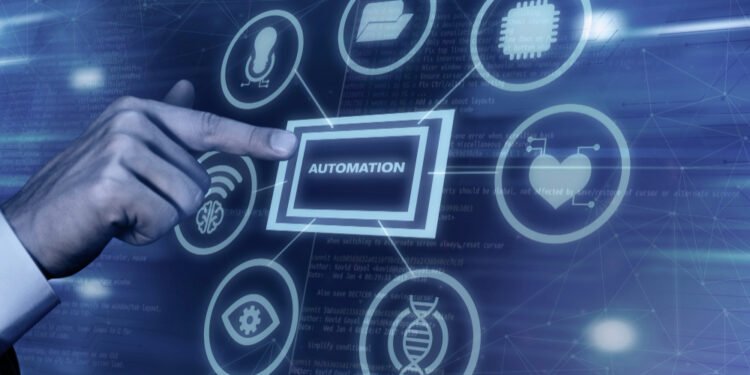What if you could automate repetitive tasks and streamline your workflow to increase productivity and efficiency? With Make.com software automation, you can connect different applications and services to automate tasks and workflows, conserving time and resources. Make.com is a comprehensive automation tool that offers a wide range of integrations and a user-friendly interface, making it an ideal solution for businesses looking to boost productivity and efficiency with automated software tools.
By leveraging software automation solutions, businesses can reduce the time spent on administrative tasks and focus on core business functions. For instance, automated accounts payable (AP) departments can achieve a workload reduction of 50-70%, while automation in HR can significantly reduce the time spent on benefits administration and compliance. With Make.com, you can create customized workflows to automate major e-commerce processes like procurement and supply chain management, and streamline approval processes to improve overall business momentum.
Introduction to Make and Its Benefits
Make.com is a powerful automation platform that simplifies complex processes and integrates seamlessly with a wide range of applications, offering a cost-effective alternative to traditional automation methods. By embracing automation scripts and software automation solutions, businesses can enhance efficiencies, reduce human error rates, and improve data management processes. With Make.com, you can automate mundane tasks, facilitate efficient API interactions, and drastically reduce the time taken to perform data transformation tasks.
Key Takeaways
- Make.com is a comprehensive automation tool that offers a wide range of integrations and a user-friendly interface.
- Software automation solutions can reduce the time spent on administrative tasks and focus on core business functions.
- Automated accounts payable (AP) departments can achieve a workload reduction of 50-70% with Make.com software automation.
- Make.com can create customized workflows to automate major e-commerce processes like procurement and supply chain management.
- Automation scripts can facilitate efficient API interactions and improve data management processes with automated software tools.
- Make.com is a cost-effective alternative to traditional automation methods, offering a wide range of software automation solutions.
- By leveraging Make.com, businesses can enhance efficiencies, reduce human error rates, and improve overall business momentum with Make.com software automation.
Introduction to Make and Its Benefits
Make.com is a powerful automation platform that enables businesses to streamline their workflows and improve productivity. By utilizing workflow automation software, companies can reduce errors, increase efficiency, and improve overall performance. This is achieved through the automation of repetitive and mundane tasks, freeing up human resources for more strategic and creative work.
What Is Make?
Make is an AI-driven automation software that allows users to integrate various apps and services, creating custom workflows that automate tasks with ease. This business process automation tool provides an intuitive drag-and-drop interface, making it accessible to users of all skill levels.
Overview of Software Automation
Software automation is the process of using software tools to automate repetitive and mundane tasks. By streamlining workflows, businesses can reduce errors, increase efficiency, and improve overall performance. Make.com is a prime example of workflow automation software, enabling companies to create custom workflows that integrate with various applications.
The Importance of Streamlining Workflows
Streamlining workflows is crucial for businesses to stay competitive in today’s fast-paced market. By utilizing workflow automation software, companies can improve productivity, reduce costs, and enhance customer satisfaction. Make.com is a valuable tool in this process, providing a business process automation tool that is both intuitive and powerful.
Understanding Workflow Automation
Workflow automation is a crucial aspect of modern business operations, enabling companies to streamline operations with automation and reduce manual intervention. By leveraging robotic process automation software and digital transformation software, organizations can optimize their processes, leading to increased productivity and efficiency. According to recent studies, 94% of small and medium-sized business workers perform repetitive, time-consuming tasks, which can be automated to free up time for more strategic work.
The key to successful workflow automation lies in understanding how it works and identifying areas where automation can have the greatest impact. This involves analyzing business processes, identifying bottlenecks, and implementing automated solutions to address these challenges. By doing so, companies can minimize human error, reduce operational costs, and enhance customer service experiences through automated responses. With the right tools and technologies in place, businesses can streamline operations with automation, leading to improved productivity, efficiency, and competitiveness.
How Workflow Automation Works
Workflow automation involves the use of software tools to automate and streamline business processes, reducing the need for manual intervention. This can include tasks such as data entry, email marketing, and customer service operations. By automating these tasks, companies can free up time and resources, allowing them to focus on more strategic initiatives. Robotic process automation software and digital transformation software are essential tools in this process, enabling organizations to streamline operations with automation and achieve their business goals.
Key Concepts in Automation
Key concepts in automation include triggers, actions, and conditions, which are used to create custom workflows that automate tasks. These concepts are essential in understanding how workflow automation works and how to implement automated solutions effectively. By leveraging these concepts, companies can create efficient and effective workflows that streamline operations with automation, leading to improved productivity and competitiveness.
Common Tools and Technologies
Common tools and technologies used in workflow automation include robotic process automation software, digital transformation software, and integration platforms. These tools enable organizations to automate and streamline business processes, reducing the need for manual intervention and minimizing human error. By leveraging these tools and technologies, companies can streamline operations with automation, achieving improved efficiency, productivity, and competitiveness in the market.
Why Choose Make for Automation?
When it comes to automating workflows, businesses have numerous options to choose from, including Make.com software automation and other automated software tools. However, Make.com stands out due to its unique features and wide range of integrations with popular apps and services.
Unique Features of Make
Make.com offers a comprehensive set of tools for software automation solutions, allowing users to connect their favorite tools and create powerful workflows. With its intuitive drag-and-drop interface, Make.com makes it easy for businesses to get started with automation.
Comparison with Other Automation Tools
In comparison to other automation tools, Make.com offers a more user-friendly interface and a wider range of integrations, making it an ideal choice for businesses looking to automate their workflows. Whether you need to manage tasks across multiple platforms or automate data entry, Make.com has the tools and features to help you achieve your goals.
User-Friendly Interface
Make.com’s user-friendly interface makes it easy for businesses to create and manage their automated workflows, even for those with limited technical expertise. With Make.com, you can streamline your workflows and focus on what matters most – growing your business with the help of Make.com software automation and automated software tools, including software automation solutions.
Getting Started with Make
To begin using Make, a workflow automation software, users can easily create an account on the Make.com website and navigate the dashboard. The dashboard provides an overview of the account, including recent activity and important notifications, making it easy to start creating custom workflows that automate tasks and integrate with various applications. With Make’s intuitive interface, users can create their first automation, leveraging the power of AI-driven automation software to streamline their business processes.
Setting Up Your Make Account
Setting up a Make account is a straightforward process that involves following the sign-up process on the Make.com website. Once the account is set up, users can start exploring the dashboard and creating their first automation, using the business process automation tool to simplify their workflows. Make’s user-friendly interface makes it easy to get started, even for those without extensive experience in workflow automation.
Navigating the Dashboard
The Make dashboard is designed to provide a clear overview of the account, including recent activity and important notifications. From the dashboard, users can access various features and tools, including the workflow automation software, to create and manage their automations. By leveraging the power of AI-driven automation software, users can create complex workflows that integrate with multiple applications, making it easy to automate repetitive tasks and focus on more strategic activities.
Creating Your First Automation
Creating the first automation with Make is a simple process that involves selecting the trigger and action, and then configuring the workflow. With Make’s business process automation tool, users can create custom workflows that automate tasks, such as data entry, email marketing, and project management, making it easy to streamline their business processes and improve productivity. By using workflow automation software, users can reduce manual errors, increase efficiency, and focus on high-value activities that drive business growth.
Designing Workflows in Make
Designing workflows in Make is a straightforward process that involves building a custom workflow, integrating applications, and testing and refining the workflow. With Make’s workflow editor, users can create custom workflows that automate tasks and integrate with various applications, utilizing robotic process automation software to streamline operations with automation.
Building a Custom Workflow
A well-structured workflow can help reduce the time spent on redundant activities and lead to a lower rate of human-induced errors. Over 80% of business executives report boosting productivity among remote workers through the integration of automation in workflows. By employing effective workflow design, users can create powerful workflows that automate tasks and improve productivity, leveraging digital transformation software to enhance their workflow.
Integrating Applications and Testing
Integrating applications is a crucial step in designing workflows in Make. By integrating applications, users can create powerful workflows that automate tasks and improve productivity. Testing and refining the workflow ensures that it works as expected and makes any necessary adjustments, allowing users to streamline operations with automation and achieve their goals efficiently.
Popular Use Cases for Make
Make.com software automation offers a wide range of applications, from automating data entry to streamlining email marketing campaigns. By leveraging automated software tools, businesses can significantly reduce manual errors and improve overall efficiency. For instance, automating data entry can help minimize the 25,000 hours of avoidable rework annually, resulting in cost savings of $878,000 per year, as reported by Gartner.
Software automation solutions, such as those provided by Make.com, can also be used to enhance email marketing efforts. With approximately 56% of companies implementing automation in their email marketing campaigns, as noted by EmailMonday, it’s clear that automated software tools are becoming increasingly essential for businesses. By streamlining email marketing, companies can improve customer engagement and conversion rates, ultimately driving revenue growth.
Automating Data Entry
Automating data entry is a key use case for Make.com software automation. By reducing manual data entry, businesses can minimize errors and free up staff to focus on higher-value tasks. This, in turn, can lead to increased productivity and efficiency, allowing companies to allocate resources more effectively.
Streamlining Email Marketing
Make.com software automation can also be used to streamline email marketing campaigns. By automating routine tasks, such as email sending and tracking, businesses can improve customer engagement and conversion rates. This can result in significant revenue growth, with email marketing projected to generate nearly $18 billion in revenue by 2027, according to Statista.
Combining CRM and Project Management
Finally, Make.com software automation can be used to combine CRM and project management functions. By integrating these systems, businesses can improve customer relationships and project delivery, ultimately driving revenue growth and customer satisfaction. With 90% of consumers considering issue resolution as their top customer service concern, as reported by KPMG, it’s clear that effective CRM and project management are essential for businesses. By leveraging Make.com software automation, companies can improve their overall customer experience and drive long-term success.
Advanced Features of Make
Make.com provides advanced features that enable users to create complex workflows, integrating with various applications and automating tasks. These features are essential for businesses looking to streamline their operations using workflow automation software. By leveraging conditional logic, users can create workflows that adapt to different scenarios and conditions, making it an ideal solution for companies seeking AI-driven automation software.
Multi-step workflows are another key feature, allowing users to create workflows that involve multiple steps and actions. This capability is particularly useful for businesses that require a business process automation tool to manage intricate processes. Furthermore, error handling in automation ensures that workflows can handle errors and exceptions, reducing the need for manual intervention and increasing overall efficiency.
Conditional Logic
Conditional logic is a powerful feature that enables users to create dynamic workflows. By using conditional statements, users can define specific conditions that trigger different actions, allowing for more flexibility and customization in their workflows. This feature is particularly useful for businesses that require a high degree of automation and precision in their operations.
Multi-Step Workflows
Multi-step workflows allow users to create complex workflows that involve multiple steps and actions. This feature is essential for businesses that require a high degree of automation and precision in their operations. By using multi-step workflows, users can create workflows that integrate with various applications, automating tasks and streamlining operations.
Error Handling in Automation
Error handling in automation is a critical feature that ensures workflows can handle errors and exceptions. By using error handling, users can reduce the need for manual intervention, increasing overall efficiency and productivity. This feature is particularly useful for businesses that require a high degree of automation and reliability in their operations, making it an ideal solution for companies seeking workflow automation software.
Best Practices for Using Make
To get the most out of Make, it’s essential to follow best practices for using the platform. This includes planning your workflow, which involves identifying areas where automation can have the greatest impact and creating custom workflows that automate tasks using robotic process automation software. By doing so, you can streamline operations with automation and improve overall efficiency.
Regular maintenance and monitoring are also crucial to ensure that workflows continue to work effectively. According to various sources, workflow automation tools require regular maintenance and monitoring to ensure they continue to work effectively. This is where digital transformation software comes into play, helping you to optimize your workflows and make any necessary adjustments. By streamlining operations with automation, you can reduce manual errors and increase productivity.
Planning Your Workflow
Planning your workflow involves creating a clear plan of action, identifying areas where automation can have the greatest impact, and creating custom workflows that automate tasks. This can be achieved by using Make to create custom workflows that integrate with various applications and services, allowing you to streamline operations with automation.
Regular Maintenance and Monitoring
Regular maintenance and monitoring involve checking your workflows regularly to ensure they are working as expected. This can be done by using Make’s built-in monitoring tools, which provide real-time insights into your workflows and allow you to make any necessary adjustments. By using robotic process automation software and digital transformation software, you can streamline operations with automation and improve overall efficiency.
Gathering Feedback for Improvements
Gathering feedback for improvements involves collecting feedback from users and stakeholders to identify areas for improvement and optimize workflows. This can be done by using Make’s feedback tools, which provide a platform for users to provide feedback and suggestions for improvement. By using this feedback, you can refine your workflows and improve overall efficiency, streamlining operations with automation and achieving your goals with the help of digital transformation software and robotic process automation software.
Troubleshooting Common Issues
When working with Make.com software automation, it’s essential to be prepared for potential issues that may arise. According to data, 70% of IT professionals start troubleshooting by gathering detailed information about the issue. This approach helps identify common pitfalls and ensures that automated software tools are functioning as expected.
Effective problem-solving techniques are crucial in resolving issues related to software automation solutions. By utilizing support resources, such as documentation and support teams, users can quickly and efficiently resolve issues. Make.com provides extensive support resources and documentation to help users troubleshoot common issues, making it easier to identify and resolve problems.
Identifying Common Pitfalls
Common issues with automated software tools often involve problems with operating systems and applications. To avoid these pitfalls, it’s essential to use a structured approach to identify and resolve issues. This may involve using techniques such as the split-half troubleshooting method, which can reduce troubleshooting time by up to 30%.
Tips for Effective Problem-Solving
Utilizing support resources, such as documentation and support teams, can help users resolve issues quickly and efficiently. Additionally, online searches and community forums can provide valuable guidance and support. By following these tips and using Make.com software automation, users can minimize downtime and ensure that their workflows are running smoothly.
Future Trends in Workflow Automation
The future of workflow automation is rapidly evolving, with the integration of AI-driven automation software and business process automation tools. According to recent studies, the use of workflow automation software is expected to increase significantly in the next five years, with a growing demand for efficient and automated workflows.
The Rise of No-Code Solutions
No-code solutions are becoming increasingly popular, enabling non-technical users to create custom workflows and automate tasks without requiring extensive coding knowledge. This trend is expected to continue, with more businesses adopting no-code workflow automation software to streamline their operations.
AI and Machine Learning in Automation
AI and machine learning are being used to create more intelligent and adaptive workflows that can learn and improve over time. This technology is being integrated into workflow automation software, enabling businesses to automate complex tasks and make data-driven decisions. As the use of AI-driven automation software continues to grow, we can expect to see significant advancements in the field of workflow automation.
Case Studies: Success Stories with Make
Make has been used by various businesses to automate their workflows and improve productivity. By implementing robotic process automation software, companies can streamline operations with automation, leading to increased efficiency and reduced costs. Digital transformation software, such as Make, plays a crucial role in this process.
Case Study 1: Small Business Efficiency
A small business, seeking to improve its workflow, used Make to automate tasks and streamline operations with automation. By doing so, the company was able to reduce manual errors and increase productivity, ultimately leading to cost savings and improved customer satisfaction.
Case Study 2: Large Enterprise Automation
A large enterprise, looking to digital transformation software to improve its operations, implemented Make to automate complex workflows. The result was a significant reduction in processing time and an increase in overall efficiency, demonstrating the power of robotic process automation software in streamlining operations with automation.
Lessons Learned from Implementation
These case studies demonstrate the importance of planning, testing, and refining workflows to ensure they work as expected. By using Make and other digital transformation software, businesses can streamline operations with automation, leading to improved productivity and efficiency. The key to success lies in the effective implementation of robotic process automation software, which can have a significant impact on a company’s bottom line.
Conclusion: Maximizing Your Productivity with Make
In conclusion, Make.com has emerged as a powerful automation platform that can revolutionize how businesses approach workflow management. By seamlessly integrating various applications and automating repetitive tasks, companies can not only improve their overall efficiency but also unlock new levels of productivity. According to recent studies, businesses that focus on maximizing productivity can achieve a 30% increase in operational efficiency, while implementing automation technologies can enhance personal productivity by up to 50%.
The key takeaways from this article highlight the importance of leveraging Make.com software automation tools to streamline workflows, reduce errors, and free up valuable time for more strategic initiatives. Whether you’re a small business owner or part of a large enterprise, the automated software tools provided by Make.com can be a game-changer, helping you stay ahead of the competition and deliver exceptional results. As you embark on your journey to maximize your productivity, we encourage you to explore the full capabilities of this innovative software automation solution and unlock new opportunities for growth and success.
FAQ
What is Make.com?
Make.com is a comprehensive automation tool that connects different applications and services to automate tasks and workflows. It offers a user-friendly interface and a wide range of integrations, making it an ideal solution for businesses looking to boost productivity and efficiency.
How does software automation work?
Software automation involves using software tools to automate repetitive and mundane tasks, freeing up human resources for more strategic and creative work. By streamlining workflows, businesses can reduce errors, increase efficiency, and improve overall performance.
What are the key concepts in workflow automation?
Key concepts in workflow automation include triggers, actions, and conditions, which are used to create custom workflows that automate tasks. Common tools and technologies used in workflow automation include robotic process automation software, digital transformation software, and integration platforms.
What sets Make.com apart from other automation tools?
Make.com offers a more user-friendly interface and a wider range of integrations compared to other automation tools, making it easier for businesses to get started with automation. Its unique features, such as its intuitive drag-and-drop interface, make it a standout choice for businesses looking to automate their workflows.
How can I get started with Make.com?
Setting up a Make.com account is easy and straightforward. Once the account is set up, users can navigate the dashboard and start creating their first automation. The dashboard provides an overview of the account, including recent activity and important notifications.
How do I design workflows in Make.com?
Designing workflows in Make.com involves building a custom workflow, integrating applications, and testing and refining the workflow. With Make.com’s workflow editor, users can create custom workflows that automate tasks and integrate with various applications.
What business processes can I automate with Make.com?
Make.com can be used to automate various business processes, including data entry, email marketing, and project management. By automating these tasks, businesses can reduce errors, improve efficiency, and enhance customer engagement and relationships.
What advanced features does Make.com offer?
Make.com provides advanced features such as conditional logic, multi-step workflows, and error handling in automation. These features enable users to create complex workflows that adapt to different scenarios and conditions, reducing the need for manual intervention.
What are the best practices for using Make.com?
Best practices for using Make.com include planning your workflow, regular maintenance and monitoring, and gathering feedback for improvements. By following these practices, users can ensure that their workflows continue to work effectively and make any necessary adjustments.
How can I troubleshoot common issues in Make.com?
Troubleshooting common issues in Make.com involves identifying common pitfalls, using effective problem-solving techniques, and utilizing support resources. By following a structured approach and leveraging the available resources, users can resolve issues quickly and efficiently.
What is the future of workflow automation?
The future of workflow automation is exciting and rapidly evolving. The rise of no-code solutions is enabling non-technical users to create custom workflows and automate tasks without requiring extensive coding knowledge. Additionally, the integration of AI and machine learning into workflow automation is expected to create more intelligent and adaptive workflows that can learn and improve over time.