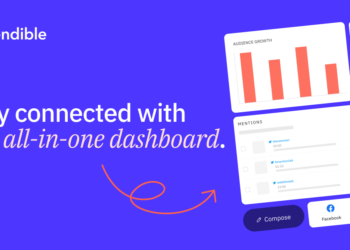What if you could create and manage successful email marketing campaigns with ease, using a platform that offers a forever free plan and has a 97% satisfaction rate? MailerLite, a popular email marketing tool, makes this possible. With over 60% of businesses in the digital marketing sector utilizing email automation tools like MailerLite, it’s clear that this platform is a top choice for bloggers and businesses alike. In this guide, we’ll explore the benefits of using MailerLite for your email marketing needs, including its capabilities as a newsletter software.
As we delve into the world of MailerLite, you’ll learn how to harness the power of email marketing to grow your business. With features like automated welcome emails, personalized subject lines, and targeted email segmentation, you’ll be able to create campaigns that drive real results. Whether you’re looking to create welcome sequences, abandoned cart reminders, or re-engagement campaigns, MailerLite’s automation workflows have got you covered.
Key Takeaways
- MailerLite offers a forever free plan with support for up to 1,000 subscribers and 12,000 emails per month
- The platform’s automation workflows can be used to create welcome sequences, abandoned cart reminders, and re-engagement campaigns
- Personalized email subject lines can improve open rates by 26%
- Targeted email segmentation can increase engagement rates by up to 14%
- MailerLite’s free plan includes basic automations and email support, while the paid plan offers advanced automations and 24/7 support
- MailerLite’s pricing is significantly more affordable than competitors like Mailchimp for businesses with scaling needs
Introduction to MailerLite
MailerLite is a solid email marketing solution that offers a generous free plan, including unlimited forms and pop-ups, subscriber management, and automated campaigns. With its user-friendly interface and robust features, MailerLite makes it easy to create and manage email campaigns, automate workflows, and track performance. This platform is ideal for businesses and bloggers looking to achieve their goals through effective email marketing and marketing automation.
MailerLite provides statistics on subscriber growth and campaign performance, allowing users to track their progress and make data-driven decisions. The platform also features various campaign types, including A/B testing, Auto Resend, RSS Campaigns, and Regular Campaigns, making it a versatile tool for email marketing. Additionally, MailerLite supports both single and double opt-in settings for subscriber forms, ensuring that users can choose the best approach for their needs.
What is MailerLite?
MailerLite is an email marketing platform that enables users to create and manage email campaigns, automate workflows, and track performance. It offers a range of features, including automated emails, landing pages, and subscriber management, making it an ideal solution for businesses and bloggers looking to streamline their email marketing efforts.
Key Features of MailerLite
Some of the key features of MailerLite include its ability to create and manage segments for targeted subscriber groups, automated emails using autoresponders and workflows, and support for multiple landing page and site templates. The platform also offers a Forever Free plan, which provides access to essential email marketing features, making it an attractive option for those looking to get started with email marketing and marketing automation.
Setting Up Your MailerLite Account
Getting started with MailerLite is a straightforward process that requires only a few minutes. To create an account, simply go to the MailerLite website and click on the “Sign up” button. You will be asked to provide some basic information, such as your name and email address. Once you have filled out the registration form, you will receive a verification email to confirm your email address.
After verifying your email address, you can complete your profile by adding additional information, such as your company name and website URL. This will help you to get the most out of your MailerLite account and start creating effective email campaigns. MailerLite is a powerful newsletter software that allows you to design and send professional-looking emails to your subscribers.
Once you have set up your account, you can navigate to the dashboard, where you will find all the tools and features you need to create and manage your email campaigns. The dashboard is user-friendly and easy to navigate, making it easy to find what you need and get started with your email marketing efforts. With MailerLite, you can create and send newsletters, automate your email campaigns, and track the performance of your emails.
Creating Your Account
Creating a MailerLite account is a simple process that requires minimal information. You can sign up for a free plan, which includes essential email marketing features, such as subscribe forms, automation, and landing pages. MailerLite requires no credit card for signing up for its free plan, making it easy to get started with email marketing.
Navigating the Dashboard
The MailerLite dashboard is designed to be intuitive and easy to use, providing you with all the tools and features you need to create and manage your email campaigns. You can use MailerLite to design and send professional-looking emails, automate your email campaigns, and track the performance of your emails. With its powerful features and user-friendly interface, MailerLite is an ideal choice for businesses and individuals looking to create effective email campaigns.
Designing Email Campaigns in MailerLite
Designing email campaigns in MailerLite is a straightforward process, thanks to its intuitive interface and wide range of templates. When creating an email campaign, it’s essential to consider the importance of email deliverability and how to improve it using MailerLite’s features, such as using a recognizable sender address and authenticating the email domain.
MailerLite offers various template options, including a drag & drop editor, custom HTML editor, and rich-text editor. The drag & drop editor is the most popular method for creating newsletters, while the custom HTML editor is available exclusively for premium users. The rich-text editor allows for smoother editing and includes essential content blocks, enhancing user experience.
To create an effective email campaign, it’s crucial to choose the right template and customize the design. MailerLite provides a range of templates and design editors, including a template gallery for premium users. When designing an email campaign, consider the importance of responsive design, which allows emails to adapt to various screen sizes, ensuring a good visual experience across mobile, tablet, and desktop devices.
MailerLite also offers various campaign types, including regular campaigns, A/B split campaigns, auto resend campaigns, and RSS campaigns. These campaign types can help improve email marketing automation and increase engagement rates. By using MailerLite’s features and following best practices for email marketing, users can create effective email campaigns that drive results.
Building Your Subscriber List
Having a strong subscriber list is crucial for effective email marketing. With MailerLite, you can easily import contacts, create signup forms, and use landing pages to grow your list. Before verifying your MailerLite account, it’s essential to have a website ready to showcase, including easy navigation, website pages, and legal setup.
A key aspect of building a subscriber list is ensuring the quality of your email list. Quality email lists lead to higher engagement, and it’s preferred to have a list with a high open rate rather than a large list with low engagement. For instance, a list with 20,000 subscribers at a 30% open rate is more valuable than a list of 100,000 subscribers at a 3% open rate.
Importing Contacts
MailerLite allows you to import subscribers via signup forms, API integrations, or by uploading email lists through formats like TXT, CSV, or copying from Excel. The platform automatically recognizes fields during the import process and eliminates duplicates and bad records.
Creating Signup Forms
Strategies for optimizing email list growth include placing signup forms on every page, which enhances visibility and opportunities for conversion. Pop-ups can also be effective, with studies suggesting that well-timed pop-ups can yield up to a 40% conversion rate. MailerLite offers a range of customizable signup forms to help you grow your subscriber list.
Using Landing Pages
Landing pages are an effective way to capture email addresses and grow your subscriber list. MailerLite provides a range of landing page templates to help you get started. By using landing pages, you can create a dedicated page for your email marketing campaign, increasing the chances of conversion and growing your subscriber list.
Automating Your Email Campaigns
Marketing automation is a powerful tool that can help businesses and bloggers save time and increase efficiency. With MailerLite, you can automate your email campaigns to add value to subscribers’ lives. By using automation workflows, you can create personalized and targeted campaigns that encourage positive actions. For instance, triggered emails have a 199% higher click-through rate compared to mass emails, making them an effective way to engage with your audience.
Automation workflows in MailerLite start with an automation trigger, which determines the initiation of the workflow. You can add up to three triggers to each automation, allowing you to target subscriber interests based on past actions. This increases campaign relevance and engagement rates. Companies like Amazon and Netflix have reported significant revenue increases correlated with their email marketing strategies, demonstrating the potential of automation in email campaigns.
To create a new workflow, you need to understand the automation process and how to use segmentation and personalization to add value to subscribers’ lives. With MailerLite, you can create automated workflows that target subscriber interests and increase engagement rates. By using email campaigns effectively, you can achieve a click-through rate of 23% and an open rate of 36%, as seen in statistical data related to email automation campaigns.
Understanding Automation Workflows
Automation workflows can be customized to fit your business needs, and with MailerLite, you can track subscriber engagement in real-time. This allows you to refine your email campaigns and improve their effectiveness. By leveraging marketing automation and email campaigns, you can increase efficiency and drive revenue growth.
Creating a New Workflow
Creating a new workflow in MailerLite is straightforward, and with the right strategy, you can create effective email campaigns that drive results. By using MailerLite’s automation features, you can save time and increase efficiency, allowing you to focus on other aspects of your business. With the right approach to marketing automation and email campaigns, you can achieve significant returns on investment and grow your business.
Segmenting Your Audience
Segmentation is a crucial step in email marketing that allows businesses to create targeted campaigns and increase engagement. By dividing subscribers into smaller audiences based on characteristics such as location, age, and behavior, organizations can enhance email targeting. MailerLite automatically updates each segment as the subscriber list grows, supporting dynamic audience engagement strategies.
Segmented email campaigns have been shown to deliver 14.32% higher open rates compared to non-segmented campaigns. Additionally, segmented campaigns exhibit 54.79% higher click-through rates than their non-segmented counterparts. Unsubscribe rates for segmented campaigns are 9.4% lower than those for non-segmented campaigns. This highlights the importance of segmentation in email marketing, and MailerLite provides advanced segmentation features to improve email marketing effectiveness.
MailerLite’s segmentation features allow for targeted content delivery based on specific signup forms, such as blogs or webinars, enhancing conversion rates. Integration with Facebook custom audiences also enables access to over 2.7 billion potential users who share characteristics with your subscribers. By utilizing segmentation in email marketing, businesses can create more effective campaigns and improve overall engagement.
Benefits of Segmentation
Segmentation enables organizations to target specific audiences within their mailing list more effectively. Segments can be created based on subscribers’ activities, such as open rates and click rates, which are crucial for creating segments of active and inactive subscribers. This allows for targeted re-engagement campaigns and improved overall campaign success metrics.
How to Create Segments
Segments can be created based on defined conditions, such as location or behavior. Subscribers included in a segment are determined by “and” (both conditions must be met) or “or” rules (only one condition must be met). Once a segment is created, it automatically includes both past and future subscribers meeting the criteria. This makes it easy to manage and update segments, ensuring that email campaigns are always targeted and effective.
Analyzing Campaign Performance
To optimize email campaigns, it’s crucial to track key metrics and use marketing automation tools like MailerLite. By monitoring metrics such as open rates, click-through rates, and conversion rates, businesses can refine their email campaigns and improve overall performance. Deliverability testing is also essential to ensure that emails are reaching their intended audience.
MailerLite provides a range of features to help businesses analyze campaign performance, including A/B testing and automation workflows. By using these features, businesses can create targeted email campaigns that drive real results. For instance, A/B testing can help determine which subject lines or email content resonate best with subscribers, while automation workflows can streamline the process of sending targeted emails.
By leveraging MailerLite’s marketing automation capabilities and analyzing campaign performance, businesses can create effective email campaigns that drive engagement and conversions. With features like deliverability testing and A/B testing, businesses can ensure that their emails are reaching their intended audience and driving real results. By tracking key metrics and using data to inform their email marketing strategy, businesses can optimize their email campaigns and achieve their marketing goals.
Key Metrics to Monitor
When analyzing campaign performance, there are several key metrics to monitor, including open rates, click-through rates, and conversion rates. By tracking these metrics, businesses can gain insights into how their email campaigns are performing and make data-driven decisions to optimize their strategy.
Using A/B Testing
A/B testing is a powerful tool for optimizing email campaigns. By testing different subject lines, email content, and calls-to-action, businesses can determine which elements drive the best results and refine their email marketing strategy accordingly. With MailerLite’s A/B testing feature, businesses can easily create and send targeted email campaigns that drive real results.
Best Practices for Email Marketing
Email marketing is a powerful tool for businesses, and using platforms like MailerLite can help you create effective campaigns. To get the most out of your email marketing efforts, it’s essential to follow best practices. This includes crafting compelling subject lines that grab the reader’s attention and make them want to open the email. Personalization and segmentation are also crucial, as they allow you to tailor your messages to individual subscribers and increase engagement.
When it comes to email marketing, maintaining compliance with regulations is vital. This means being aware of laws like the General Data Protection Regulation (GDPR) and the CAN-SPAM Act, and ensuring that your emails meet the necessary requirements. Optimizing send times is also important, as it can help you reach your subscribers when they are most likely to engage with your content. By following these best practices and using a platform like MailerLite, you can create successful email marketing campaigns that drive results.
By adding value to subscribers’ lives through personalization and segmentation, you can build trust and increase the effectiveness of your email marketing campaigns. This can be achieved by using data and analytics to understand your subscribers’ preferences and behaviors, and tailoring your content accordingly. By following these best practices and using a platform like MailerLite, you can take your email marketing to the next level and achieve your goals.
Crafting Compelling Subject Lines
Crafting compelling subject lines is an art that requires careful consideration of the words and phrases used. The subject line should be attention-grabbing and relevant to the content of the email, and should not be misleading or deceptive. By using personalization and segmentation, you can create subject lines that are tailored to individual subscribers and increase the likelihood of them opening the email.
Maintaining Compliance with Regulations
Maintaining compliance with regulations is essential for email marketers, as it helps to build trust with subscribers and avoid legal issues. This includes being aware of laws like the GDPR and the CAN-SPAM Act, and ensuring that your emails meet the necessary requirements. By following these regulations and using a platform like MailerLite, you can create successful email marketing campaigns that drive results.
Optimizing Send Times
Optimizing send times is crucial for email marketers, as it can help you reach your subscribers when they are most likely to engage with your content. This can be achieved by using data and analytics to understand your subscribers’ preferences and behaviors, and tailoring your send times accordingly. By following these best practices and using a platform like MailerLite, you can take your email marketing to the next level and achieve your goals.
Troubleshooting Common Issues
Effective email marketing with MailerLite requires a solid understanding of how to troubleshoot common issues that may arise. Troubleshooting is a critical aspect of maintaining a healthy and engaged subscriber list. In email marketing, issues such as email delivery problems and managing unsubscribes and bounces can significantly impact the success of a campaign.
When using MailerLite for email marketing, it’s essential to be aware of potential issues that may affect email delivery. For instance, DKIM record setup and SPF record setup must be correctly configured to ensure that emails are delivered successfully. Troubleshooting these issues can be complex, but MailerLite provides tools and resources to help users resolve them.
Managing unsubscribes and bounces is another crucial aspect of email marketing with MailerLite. By understanding the reasonsahoo behind unsubscribes and bounces, users can refine their email marketing strategies to improve engagement and reduce the risk of being marked as spam. Troubleshooting common issues in email marketing is an ongoing process that requires attention to detail and a willingness to adapt to changing circumstances.
Resolving Email Delivery Problems
Resolving email delivery problems is a key part of troubleshooting in email marketing. This involves identifying the root cause of the issue and taking corrective action to ensure that emails are delivered successfully. By using MailerLite’s troubleshooting tools and resources, users can quickly identify and resolve email delivery problems, ensuring that their email marketing campaigns are effective.
Managing Unsubscribes and Bounces
Managing unsubscribes and bounces is an essential aspect of email marketing with MailerLite. By understanding the reasons behind unsubscribes and bounces, users can refine their email marketing strategies to improve engagement and reduce the risk of being marked as spam. Effective management of unsubscribes and bounces requires a deep understanding of email marketing best practices and a willingness to adapt to changing circumstances.
Conclusion and Next Steps
As we conclude this comprehensive guide, it’s clear that MailerLite offers a powerful suite of features to enhance your email marketing strategy. From designing eye-catching campaigns to automating workflows and analyzing performance, this platform provides the tools necessary to drive engagement and growth for your business.
How to Continue Learning about MailerLite
To further develop your expertise with MailerLite, we recommend exploring the platform’s extensive resources and support documentation. The MailerLite knowledge base is a treasure trove of tutorials, guides, and best practices that can help you unlock the full potential of the email marketing tool.
Resources for Advanced Users
For those looking to take their MailerLite skills to the next level, the platform offers a range of advanced features and customization options. Dive into the automation workflows, explore segmentation strategies, and leverage the powerful analytics to optimize your campaigns. Connect with the vibrant MailerLite community for peer-to-peer learning and inspiration.
FAQ
What is MailerLite?
MailerLite is a popular email marketing tool that offers a forever free plan and a high satisfaction rate, making it an excellent choice for bloggers and businesses looking to create and manage successful email marketing campaigns.
What are the key features of MailerLite?
MailerLite offers a user-friendly interface and robust features, including the ability to create and manage email campaigns, automate workflows, and track performance. It also provides tools for building a subscriber list, segmenting the audience, and analyzing campaign performance.
How do I set up a MailerLite account?
Setting up a MailerLite account is a straightforward process that requires only a few minutes. You’ll need to create an account, verify your email address, and navigate the dashboard. The guide also provides tips on completing your profile and getting started with creating email campaigns.
How do I design email campaigns in MailerLite?
Designing email campaigns in MailerLite is easy, thanks to its intuitive interface and wide range of templates. The guide explores the different template options, discusses how to customize the design, and provides tips on adding content blocks. It also covers the importance of email deliverability and how to improve it using MailerLite’s features.
How do I build a subscriber list in MailerLite?
Building a subscriber list is a crucial step in email marketing, and MailerLite provides several tools to make it easy. The guide discusses how to import contacts, create signup forms, and use landing pages to grow the subscriber list. It also provides tips on how to prepare the website for MailerLite account verification.
How do I automate email campaigns in MailerLite?
Automating email campaigns is a powerful feature in MailerLite that allows businesses and bloggers to save time and increase efficiency. The guide explores the automation workflows, discusses how to create a new workflow, and provides tips on how to use segmentation and personalization to add value to subscribers’ lives.
How do I segment my audience in MailerLite?
Segmenting the audience is a crucial step in email marketing that allows businesses and bloggers to create targeted campaigns and increase engagement. The guide discusses the benefits of segmentation, provides tips on how to create segments, and explores how to use personalization tags to add value to subscribers’ lives.
How do I analyze campaign performance in MailerLite?
Analyzing campaign performance is a crucial step in email marketing that allows businesses and bloggers to track progress and make data-driven decisions. The guide discusses the key metrics to monitor, provides tips on how to use A/B testing, and explores how to use deliverability testing to optimize newsletters.
What are the best practices for email marketing in MailerLite?
Following best practices in email marketing is essential to creating successful campaigns and building a strong reputation. The guide discusses how to craft compelling subject lines, maintain compliance with regulations, and optimize send times. It also provides tips on how to add value to subscribers’ lives using personalization and segmentation.
How do I troubleshoot common issues in MailerLite?
Troubleshooting common issues in email marketing is essential to maintaining a healthy and engaged subscriber list. The guide discusses how to resolve email delivery problems, manage unsubscribes and bounces, and provides tips on how to prevent common issues.