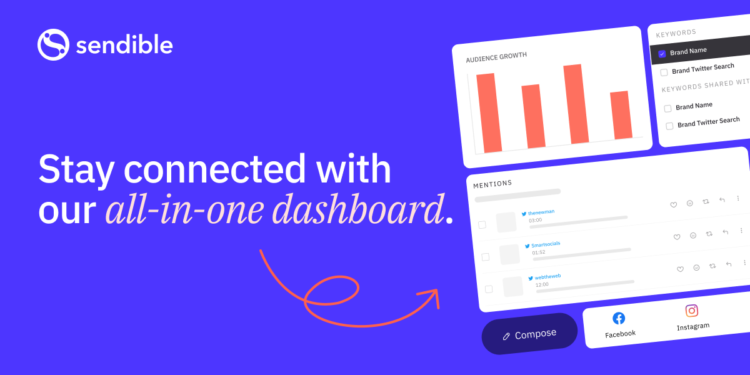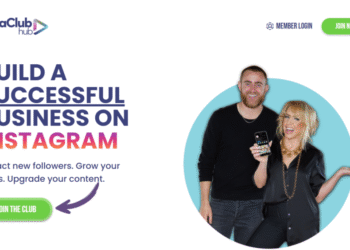What if you could streamline your social media management processes, saving time and increasing productivity? Sendible, a powerful social media management tool, allows you to do just that. With Sendible, you can schedule posts, engage with your audience, and track your social media performance across multiple platforms, including Instagram, Facebook, and TikTok.
As a social media management tool, Sendible is designed to help businesses manage their social media presence efficiently. By using Sendible, social media managers can benefit from scheduling posts in advance, creating a well-structured content calendar, and tracking audience engagement, post reach, and follower growth across multiple accounts.
Sendible’s features, such as multi-account scheduling, customization for posts, and comprehensive analytics and reporting tools, make it an ideal solution for marketers handling multiple accounts. With Sendible, you can visualize your content strategy, ensure consistency across platforms, and tailor your messaging to each audience.
Key Takeaways
- Sendible is a social media management tool that streamlines processes and increases productivity
- Sendible allows for scheduling posts, engaging with the audience, and tracking social media performance
- Sendible integrates with over 20 different social media platforms, including Instagram, Facebook, and TikTok
- Sendible’s features include multi-account scheduling, customization for posts, and comprehensive analytics and reporting tools
- Sendible is designed to be user-friendly, reducing the need for extensive training and contributing to lower operational costs
- Sendible’s pricing plans are cost-effective, catering to small startups and large enterprises
Introduction to Sendible and Its Features
Sendible is a social media management tool that offers a range of features to help users manage their social media presence. With over 30,000 agencies and professionals worldwide utilizing the platform, Sendible has become a leading solution for social media scheduling and content calendar software. The platform allows users to schedule posts in advance, plan and organize their social media content, and track engagement metrics across various social platforms.
One of the key features of Sendible is its social media scheduling feature, which enables users to schedule posts in advance using a calendar view. This feature is particularly useful for businesses and individuals who want to maintain a consistent social media presence without having to constantly post updates. Additionally, Sendible’s content calendar software allows users to plan and organize their social media content in advance, ensuring that their content is consistent and aligned with their overall marketing strategy.
Sendible’s features also include advanced reporting tools, which help to track engagement metrics across various social platforms. The platform provides customizable reports showcasing essential metrics, and users can send custom reports through detailed analytics with auto-send functionality to team members. With its all-in-one utility, Sendible allows users to manage multiple social media accounts from a single platform, making it an ideal solution for businesses and individuals looking to streamline their social media management.
What is Sendible?
Sendible is a social media management platform that was launched in 2009 by entrepreneur Gavin Hammar. The platform has since become a leading solution for social media scheduling, content calendar software, and social media analytics. With its user-friendly interface and advanced features, Sendible has become a popular choice among marketing agencies and professionals.
Key Features of Sendible
Some of the key features of Sendible include its social media scheduling feature, content calendar software, and advanced reporting tools. The platform also allows users to manage multiple social media accounts from a single platform, making it an ideal solution for businesses and individuals looking to streamline their social media management. With its customizable reports and auto-send functionality, Sendible provides users with the tools they need to track engagement metrics and optimize their social media strategy.
Setting Up Your Sendible Account
To get started with Sendible, users need to create an account and connect their social media profiles. This process is straightforward, and Sendible offers a range of pricing plans to accommodate different business needs, including a free trial. By signing up for a free trial or choosing a pricing plan, users can explore the features of Sendible and start managing their social media presence.
Sendible supports major social media platforms, including Facebook, Twitter, Instagram, and LinkedIn, making it easy to connect and manage multiple profiles from one place. The platform also offers social media analytics and automation features, which allow users to track their social media performance and automate repetitive tasks. With social media analytics, users can gain insights into their audience engagement, follower growth, and post reach, while social media automation enables them to streamline their workflow and save time.
Once the account is created, users can connect their social media profiles and start using Sendible to manage their social media presence. The platform provides a range of features, including content queues, RSS feeds, and automation tools, to help users optimize their posting frequency and reach a broader audience. By leveraging these features, users can enhance their social media strategy and improve their online presence.
Creating Your Account
Creating a Sendible account is a simple process that requires basic information, such as name, email, and password. Users can sign up for a free trial or choose a pricing plan that suits their business needs. Sendible’s pricing plans are designed to accommodate different business sizes and needs, making it an affordable solution for businesses of all sizes.
Connecting Your Social Media Profiles
After creating an account, users can connect their social media profiles, including Facebook, Twitter, Instagram, and LinkedIn. Sendible’s social media automation features allow users to automate repetitive tasks, such as posting updates, responding to comments, and sending messages. With social media analytics, users can track their performance and make data-driven decisions to optimize their social media strategy.
Navigating the Sendible Dashboard
The Sendible dashboard is designed to provide users with a comprehensive overview of their social media presence. It offers a user-friendly interface, giving users access to various features and tools. By navigating the Sendible dashboard, users can access a range of features and tools, including social media scheduling, content calendar software, and social media analytics, making it an essential marketing platform for businesses.
One of the key benefits of the Sendible dashboard is its customizability. Users can add or remove features and tools as needed, allowing them to tailor the dashboard to their specific needs. This level of customization enables teams to work together more effectively, promoting team collaboration and streamlining social media management tasks.
The Sendible dashboard also provides real-time metrics, allowing users to make informed decisions about their social media strategy. With access to engagement rates, follower growth, reach, and impressions, users can refine their approach to social media management, ensuring they get the most out of their marketing efforts. By leveraging the Sendible dashboard, businesses can enhance their social media performance, improve consistency, and increase engagement, ultimately driving better results from their marketing platform and team collaboration efforts.
Overview of Dashboard Layout
The dashboard layout is intuitive, making it easy for users to find the features and tools they need. With a focus on simplicity and usability, the Sendible dashboard is an ideal solution for businesses looking to manage their social media presence effectively.
Customizing Your Dashboard
Customizing the dashboard is a straightforward process, allowing users to create a tailored interface that meets their specific needs. By adding or removing features and tools, users can create a dashboard that supports their social media strategy, enhancing their team collaboration and marketing platform capabilities.
Content Planning with Sendible
Effective content planning is crucial for a successful social media strategy. Sendible offers a range of features to help users plan and organize their social media content, including a content calendar and social media scheduling. By using Sendible’s content planning features, users can save time and increase productivity, while also ensuring that their social media content is engaging and effective.
With Sendible, users can create a content calendar to plan and schedule their social media content in advance. This feature allows users to maintain a consistent posting schedule, which is essential for keeping their audience engaged. Sendible’s content curation capabilities also enable users to find and share relevant content with their audience, making it easier to maintain a steady flow of content.
As a social media management tool, Sendible provides users with the ability to schedule posts effectively, ensuring that their content is published at the right time to reach their target audience. By using Sendible’s content planning features, users can reduce the stress associated with managing multiple social media platforms and content creation processes, and focus on creating high-quality content that resonates with their audience.
Creating a Content Calendar
A content calendar is a essential tool for planning and executing a successful social media strategy. With Sendible, users can create a content calendar to plan and schedule their social media content in advance, ensuring that their social media presence is consistent and aligned with their overall marketing strategy.
Scheduling Posts Effectively
Scheduling posts effectively is crucial for maintaining a consistent posting schedule and keeping the audience engaged. Sendible’s social media scheduling feature allows users to schedule posts in advance, ensuring that their content is published at the right time to reach their target audience.
Analyzing Performance Metrics
As a crucial aspect of social media management, analyzing performance metrics helps inform marketing strategies and ensure effective social media presence. Sendible offers a range of analytics tools, including social media analytics and reporting features, to track social media performance. By utilizing these tools, users can generate reports and gain insights into their social media performance, including engagement rates, follower growth, and post reach.
With social media scheduling and content calendar software, users can streamline their social media management and track performance metrics efficiently. For instance, weekly reports can track follower growth and engagement metrics, while monthly reports provide a comprehensive overview of social media performance. Quarterly and annual reports offer a longer-term view, enabling users to analyze their social media efforts against specified goals using KPIs.
By leveraging these analytics tools, users can identify areas for improvement and optimize their social media strategies. For example, tracking engagement rate improvements through metrics such as follower growth, reach, and website clicks can help refine content calendars and social media scheduling. Effective social media strategies are linked to achieving goals of brand awareness and driving website traffic, making it essential to analyze performance metrics regularly.
Understanding Analytics Tools
Sendible’s analytics tools provide users with a deeper understanding of their social media performance, enabling them to make data-driven decisions and adjust their social media scheduling and content calendar software accordingly. By analyzing performance metrics, users can identify trends, opportunities, and challenges, and refine their social media strategies to achieve their goals.
Generating Reports
With Sendible’s reporting features, users can generate custom reports to inform their marketing strategy and track progress towards their goals. By leveraging social media scheduling and content calendar software, users can streamline their reporting process and focus on analyzing performance metrics to optimize their social media presence.
Collaborating with Your Team
Collaboration is a crucial aspect of social media management, and Sendible offers a range of features to help users collaborate effectively. By adding team members to their account, users can assign tasks and roles, ensuring that everyone is working together seamlessly. This is particularly important in today’s fast-paced social media landscape, where tools are essential for tracking performance and making data-driven decisions.
With Sendible, teams can take advantage of social media automation features to streamline their workflows and enhance efficiency. By automating repetitive tasks, teams can focus on more strategic activities, such as creating engaging content and analyzing social media analytics. This not only saves time but also helps to improve the overall quality of social media content, leading to better engagement and conversion rates.
Adding Team Members to Your Account
Sendible’s collaboration features make it easy to add team members to your account and assign tasks and roles. This ensures that everyone is on the same page and working towards the same goals. By leveraging social media analytics and automation, teams can optimize their social media strategy and achieve better results.
Assigning Tasks and Roles
With Sendible, teams can assign tasks and roles to ensure that everyone is working together effectively. This includes assigning responsibilities for creating and scheduling content, responding to comments and messages, and analyzing social media analytics. By working together seamlessly, teams can create a cohesive social media strategy that drives engagement and conversion rates.
Best Practices for Content Creation
Creating engaging social media content is crucial for effective social media management. A well-planned content strategy can help increase brand awareness, drive website traffic, and generate leads. To achieve this, it’s essential to use a marketing platform that offers features such as a post composer and media library, allowing users to craft engaging social media posts that resonate with their audience.
Team collaboration is also vital in creating high-quality social media content. By working together, team members can share ideas, assign tasks, and ensure that their social media content is aligned with their overall marketing strategy. This can be achieved by using a marketing platform that offers team collaboration features, enabling users to work together effectively and efficiently.
When creating social media content, it’s essential to keep in mind the importance of visual content. Posts with images or videos tend to perform better than those without. Additionally, short-form video content can be an effective way to engage with audiences, with optimal engagement typically achieved with videos no longer than 90 seconds.
Crafting Engaging Social Media Posts
To craft engaging social media posts, it’s crucial to prioritize human interests and avoid automated or bot-generated content. User-generated content can also be a powerful tool, as it allows social media users to create content that is relatable and genuine.
Utilizing Visual Content
Utilizing visual content can significantly improve engagement rates. Posts with images or videos tend to perform better than those without. By using a marketing platform that offers features such as a media library, users can easily access and use visual content to create engaging social media posts.
Integrating Sendible with Other Tools
Sendible offers a range of integrations with third-party tools, including Canva and Google Drive, to streamline social media management processes and increase productivity. By integrating Sendible with these tools, users can access a range of features and tools, including content curation and social media scheduling. This integration enables users to manage their social media presence more efficiently, allowing them to focus on creating engaging content and building their brand.
With Sendible’s integrations, users can access a variety of features, such as graphic design and file storage, to enhance their social media management experience. For instance, the integration with Canva enables users to create visually appealing graphics and posts, while the integration with Google Drive allows for seamless file sharing and storage. By leveraging these integrations, users can simplify their social media management workflow and improve their overall productivity.
By integrating Sendible with other tools, users can also benefit from enhanced content curation capabilities. Sendible’s content curation features enable users to discover and share relevant content with their audience, helping to build trust and establish their brand as a thought leader in their industry. With Sendible’s integrations, users can take their content curation to the next level, providing their audience with valuable and engaging content that resonates with their interests and needs.
Third-Party Integrations Available
Sendible’s integrations with third-party tools are designed to provide users with a seamless and efficient social media management experience. By leveraging these integrations, users can access a range of features and tools, including content curation, social media scheduling, and file storage, to enhance their social media presence and build their brand.
Benefits of Integrating Tools
The benefits of integrating Sendible with other tools are numerous. By streamlining their social media management workflow, users can save time and increase productivity, allowing them to focus on creating engaging content and building their brand. With Sendible’s integrations, users can also enhance their content curation capabilities, providing their audience with valuable and relevant content that resonates with their interests and needs.
Enhancing Your Social Media Strategy
To develop a consistent brand voice, it’s essential to utilize a social media management tool that streamlines content creation and social media scheduling. Sendible offers a range of features to help users enhance their social media strategy, including social media scheduling and content calendar software. By using these features, users can ensure that their social media presence is consistent and aligned with their overall marketing strategy.
A well-constructed social media strategy includes key performance indicators (KPIs) such as engagement rate, click-through rate (CTR), and conversion rate. To foster relationships with the audience, a 5% engagement rate is a common target. Additionally, responding to comments and DMs within 24 hours is crucial for effective community management. Leveraging user-generated content can also help increase engagement and reach a wider audience.
Regular data analysis is advisable to refine the social media strategy. By reviewing metrics such as reach rate, impressions, and engagement rate, users can identify areas for improvement and adjust their social media scheduling and content creation accordingly. With Sendible’s social media management tool, users can streamline their social media management processes and increase productivity, ultimately leading to a more effective social media strategy.
Developing a Consistent Brand Voice
Creating a consistent brand voice is critical to building a strong social media presence. This can be achieved by using a social media management tool to schedule posts and ensure that all content aligns with the brand’s tone and style. By leveraging Sendible’s features, users can develop a consistent brand voice and enhance their social media strategy.
Leveraging User-Generated Content
User-generated content can be a powerful tool for increasing engagement and reach. By encouraging users to share their experiences and photos with the brand, companies can create a sense of community and build trust with their audience. Sendible’s social media management tool makes it easy to track and respond to user-generated content, helping users to leverage this valuable resource and enhance their social media strategy.
Troubleshooting Common Issues
Sendible offers a range of resources to help users resolve common challenges. The platform’s FAQ section addresses frequent queries, covering topics like connecting social media profiles, navigating the dashboard, and generating in-depth analytics reports.
Addressing Connection Errors
Users may encounter issues when linking their Instagram or Facebook accounts to Sendible. This can stem from insufficient access rights, as admins are required to connect accounts. Transitioning an Instagram account to a business profile can also lead to problems if the user is no longer the page admin. Attempting to connect accounts directly through Facebook’s page settings may have inconsistent success rates.
Seeking Sendible Support
For unresolved connection errors or other technical difficulties, Sendible’s customer support team is available to provide guidance and troubleshooting assistance. The team can help users navigate solutions based on the specific issue, whether it’s related to content calendar software or social media analytics features.
FAQ
What is Sendible?
Sendible is a social media management tool that allows users to schedule posts, engage with their audience, and track their social media performance.
What are the key features of Sendible?
Sendible offers features such as social media scheduling, content calendar software, social media analytics, and automation tools to help users streamline their social media management processes.
How do I set up a Sendible account?
Setting up a Sendible account is a straightforward process. Users can sign up for a free trial or choose a pricing plan that suits their business needs, and then connect their social media profiles to the platform.
How do I navigate the Sendible dashboard?
The Sendible dashboard is designed to provide users with a comprehensive overview of their social media presence. Users can customize the dashboard and collaborate with team members to ensure effective social media management.
How can I plan and organize my social media content with Sendible?
Sendible’s content calendar feature allows users to plan and schedule their social media content in advance, ensuring that their social media presence is consistent and aligned with their overall marketing strategy.
How can I analyze my social media performance using Sendible?
Sendible’s social media analytics feature provides users with insights into their social media performance, including engagement rates, follower growth, and post reach. Users can generate reports and inform their marketing strategy using these analytics tools.
How can I collaborate with my team using Sendible?
Sendible’s collaboration features allow users to add team members to their account, assign tasks and roles, and work together effectively to manage their social media presence.
How can I create engaging social media content with Sendible?
Sendible’s post composer and media library features allow users to craft engaging social media posts that resonate with their audience. The platform also offers marketing and team collaboration tools to ensure content alignment with their overall strategy.
How can I integrate Sendible with other tools?
Sendible offers integrations with third-party tools, such as Canva and Google Drive, which allow users to access a range of features and tools, including graphic design and file storage, to streamline their social media management processes.
How can I enhance my social media strategy using Sendible?
Sendible’s features, such as social media scheduling and content calendar software, can help users develop a consistent brand voice and leverage user-generated content to enhance their social media strategy.
Where can I find resources to troubleshoot common issues with Sendible?
Sendible offers a range of resources, including FAQs and customer support, to help users resolve issues quickly and effectively. Users can also access the platform’s content calendar software and social media analytics tools to better manage their social media presence.