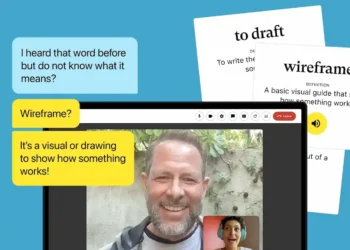What if you could talk to 80% of your customers, while your competitors struggle to reach 20%? In today’s crowded digital world, grabbing and holding customer attention is the ultimate challenge. Traditional email marketing often gets lost in the noise.
Messenger marketing offers a powerful solution. According to Mikael Yang, CEO of ManyChat, this approach achieves an 80% open rate. That’s a huge leap over email’s average. Even more impressive, messenger bots can see a 56% click-through rate.
This is where a sophisticated automation platform changes the game. Businesses can now create intelligent chatbot workflows without writing a single line of code. This makes powerful automation accessible to companies of any size.
The best platforms manage conversations across the channels customers prefer, like Facebook Messenger, WhatsApp, and Instagram. This guide will show you how to leverage Manychat for increased engagement, higher conversions, and streamlined communication.
Key Takeaways
- Messenger marketing delivers significantly higher open and click-through rates than email.
- Automation tools are essential for capturing customer attention in a distracted world.
- Modern chatbot platforms require no coding skills, making them accessible to all businesses.
- Effective automation works across multiple messaging channels like Messenger, WhatsApp, and Instagram.
- Implementing these tools leads to tangible outcomes like better engagement and streamlined processes.
Introduction to Manychat and Business Automation
As customer conversations shift from email to messaging apps, forward-thinking businesses are adopting new communication strategies. This evolution demands tools that can automate interactions while maintaining personal engagement.
Overview of Manychat
ManyChat emerged in 2015 as a pioneering solution in the chat automation space. Founded by Mikael Yang, Konstantin Klyagin, and Anthony Zolotarev, this platform quickly gained traction.
The company secured $23.1 million in funding, including an $18 million Series A round led by Bessemer Venture Partners. This investment signals strong confidence in the technology’s potential.
Manychat operates as a no-code solution, making sophisticated automation accessible to businesses without technical expertise. It supports multiple messaging channels including Facebook Messenger, WhatsApp, and Instagram.
The Role of Automation in Modern Business
Business automation has become essential for staying competitive. Research shows that 42% of B2C and 58% of B2B companies already use chatbots.
Automation addresses critical business challenges like 24/7 availability and instant response times. It enables handling multiple conversations simultaneously while scaling customer service operations.
Small to medium-sized businesses across e-commerce, retail, and service industries particularly benefit. These automation platforms help level the playing field against larger competitors with bigger budgets.
Key Features of Manychat
Creating sophisticated chatbot conversations requires an intuitive interface that anyone can master. The platform’s visual flow builder stands as its core feature, enabling users to design complex automated workflows through simple drag-and-drop actions.
This no-code approach eliminates technical barriers. Users can build entire conversation sequences without programming knowledge.
Visual Flow Builder and No-Code Interface
The flow builder offers seven distinct block types for comprehensive automation design. Message blocks handle channel-specific communication, while condition blocks implement if-then logic for smart responses.
Action blocks perform operations like updating customer fields or triggering integrations. The AI step allows for conversational AI takeover when needed.
Practical features include an Auto-Arrange Steps button that automatically organizes flow layouts. Users can copy and paste blocks across browser tabs using standard keyboard shortcuts, significantly speeding up development.
Automated Messaging and Custom Triggers
Automated messaging works across Facebook Messenger, WhatsApp, Instagram DMs, SMS, and email. This ensures consistent communication across all customer touchpoints.
Custom triggers activate automations based on specific events, keywords, or user actions. Businesses can create highly responsive conversations that feel personal and relevant.
Manychat provides rich chatbot elements including buttons, quick replies, images, videos, and galleries. These features create engaging interactions that guide users through predefined paths.
Analytics track performance metrics, allowing continuous optimization of automated workflows for better engagement and conversion rates.
Benefits of Using Manychat for Marketing and Sales
Marketing and sales teams leveraging conversational automation experience quantifiable improvements in campaign performance and customer conversion. Manychat transforms how businesses connect with their audience through personalized interactions.
Enhanced Engagement and Customer Interaction
Automated conversations create immediate, personal connections with users. Unlike email’s delayed responses, messaging platforms deliver instant engagement that feels conversational.
These interactions maintain customer interest throughout the entire journey. From initial awareness to post-purchase support, the system builds relationships through consistent touchpoints.
Manychat enables proactive engagement based on user behavior. Automated sequences deliver timely reminders and personalized content that manual efforts cannot match at scale.
Improved Open and Click-Through Rates
Messenger marketing achieves an 80% open rate compared to email’s 20%. This represents a fourfold improvement in message visibility that directly impacts campaign success.
Chatbot conversations generate a 56% click-through rate versus email’s 1-2%. This dramatic difference demonstrates how Manychat drives conversion funnel performance.
Automated messages ensure 24/7 availability for customer queries. Instant responses eliminate buying friction and prevent lost sales from delayed communication.
Deep Dive into Manychat’s Pricing Plans
Budget considerations play a pivotal role when selecting the right chatbot platform for your organization. Manychat offers three distinct tiers to accommodate businesses at different growth stages.
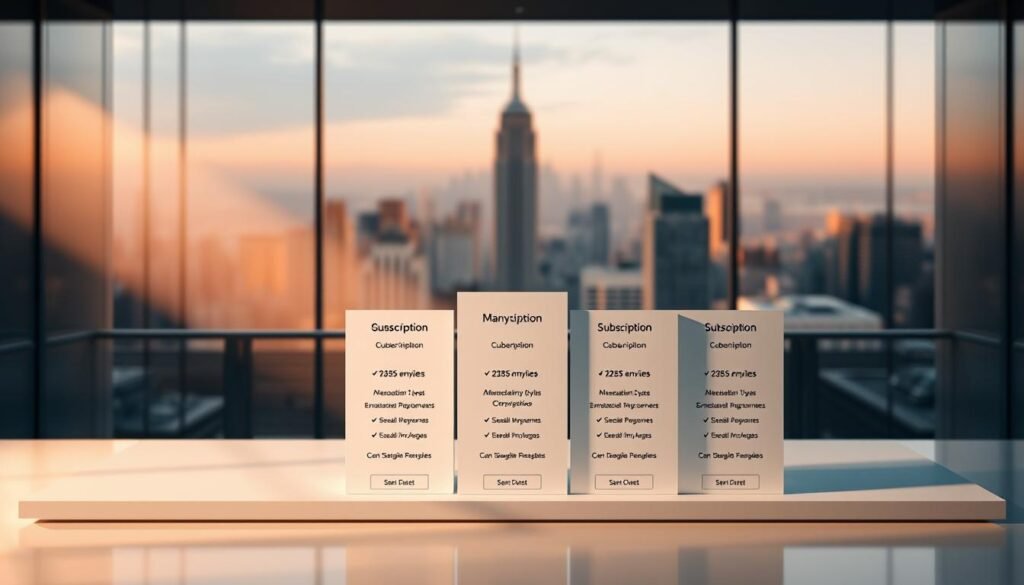
The Free Plan serves as an excellent starting point for testing automation capabilities. It supports up to 1,000 contacts with basic features. This tier includes 10 segmentation tags and basic analytics.
Free Plan and Pro Plan Comparison
The Pro Plan starts at $15 per month for the base subscription. Pricing scales with your contact count. For 1,000 contacts, the cost is $25 monthly. At 5,000 contacts, the price increases to $45 per month.
Key differences between plans significantly impact functionality. The free version limits you to 10 segmentation tags. The Pro option provides unlimited tags for sophisticated audience targeting.
Advanced analytics and A/B testing are exclusive to the Pro tier. These features enable data-driven optimization of your campaigns. Team collaboration also expands with the paid plan.
The free plan supports one team member. The Pro option accommodates three users for better workflow management. AI features require an additional $29 monthly investment.
Risk-free evaluation options include a 7-day trial and 30-day money-back guarantee. Enterprises with unique needs can explore Custom Plan solutions directly with the sales team.
How to Create a Chatbot with Manychat
Building your first automated chatbot doesn’t require technical expertise when you follow this straightforward process. The platform’s intuitive design makes chatbot creation accessible to marketers and business owners alike.
Step-by-Step Chatbot Builder Tutorial
Begin by signing up and connecting your preferred messaging channel. You can link Instagram, Facebook Messenger, WhatsApp, or Telegram accounts to start building your bot.
Navigate to the Automation menu and click “New Automation” to initiate your first chatbot flow. This is where you’ll design your conversation sequences using the visual flow builder.
Choose between ready-made templates or build from scratch. Templates offer quick solutions for common scenarios like automated Instagram DM replies or story response handling.
Set up triggers that activate your chatbot based on specific user actions. These can include keywords, comments, or incoming messages. Then configure corresponding actions like sending responses or updating customer data.
Use custom fields and tags to personalize automated messages. The platform’s AI feature can assist with crafting effective copy for your chatbot conversations.
Always preview and test your automation before publishing. This ensures your chatbot flows work correctly and provide a smooth user experience across all connected channels.
Manychat Integrations and Connectivity
Integration capabilities determine whether your chatbot operates in isolation or becomes a central hub for customer communication. The platform’s connectivity options transform basic automation into a powerful business engine.
Strong integration support ensures your automation works seamlessly with existing systems. This creates a unified workflow that saves time and reduces manual data entry.
Integration with Third-Party Tools
Manychat offers direct connections to popular marketing and CRM systems. These integrations include Zapier, Make, Google Sheets, and major platforms like ActiveCampaign and HubSpot.
An App Store provides 61 additional third-party applications. Businesses can customize their automation ecosystem to match specific needs. This extends functionality beyond basic chatbot features.
Cross-Platform Support: Facebook Messenger, Instagram, and More
Your automated conversations reach customers across their preferred channels. The system supports Facebook Messenger, Instagram, WhatsApp, TikTok, Telegram, and SMS.
Contact merging identifies when the same person contacts you through different platforms. This creates a unified customer profile with complete conversation history.
Email campaigns integrate with messenger marketing for coordinated outreach. SMS functionality requires Twilio for message handling while the platform manages chatbot logic.
These integrations enable advanced automation like adding leads to CRM systems automatically. You can sync customer data and trigger actions across connected tools.
Utilizing Manychat’s Growth Tools for Customer Engagement
Social media platforms generate massive engagement, but most businesses fail to convert this activity into measurable results. The platform’s growth tools bridge this gap by turning interactions into automated conversations.
These specialized features capture attention across Facebook, Instagram, and WhatsApp. They transform casual engagement into qualified leads through intelligent automation.
Driving Leads through Comment Triggers
Comment automation represents one of the most powerful growth tools available. When users comment on your posts, the system automatically initiates Messenger or Instagram DM conversations.
This approach converts organic engagement into direct customer relationships. Businesses can set specific keywords that trigger personalized responses and offers.
For example, a promotion asking users to comment “DISCOUNT” can automatically deliver a code while capturing contact information. This seamless process turns social media activity into measurable growth.
Manychat also supports Ref URLs that direct users to specific conversation flows. Facebook and Instagram ad integrations start chatbot interactions directly from ad clicks.
These tools create a continuous flow from social discovery to customer conversion. They ensure no engagement opportunity goes unexplored.
Navigating Manychat’s Live Chat and AI Features
The most effective chatbot strategies recognize when automation should step aside for personalized human support. Manychat offers built-in live chat capabilities through its Inbox feature, enabling smooth transitions from bot to agent.

Dedicated iOS and Android apps ensure your support team can respond from anywhere. The advanced Inbox Pro version adds enterprise-grade features for larger teams.
Chatbot to Human Handoff Capabilities
The platform’s AI features enhance customer support through intelligent responses. Keyword recognition provides immediate answers to common queries.
AI Intents understand user meaning rather than exact phrases. The AI Step feature creates natural conversations that collect specific information.
Seamless handoff prevents frustration by escalating complex issues to human agents. This maintains automation efficiency while ensuring personalized support when needed.
Understanding Custom Fields and Chatbot Personalization
Custom fields serve as the building blocks for creating genuinely personalized automated experiences. These data containers store specific information about each contact, from basic details like names to complex purchase histories.
You can create unlimited custom fields to capture whatever information matters most for your business. This flexibility allows you to build detailed customer profiles that drive meaningful interactions.
The platform’s contact management interface displays all users who’ve interacted with your chat automation. Clicking any contact reveals their complete profile including custom fields, tags, and conversation history across all channels.
Tags function differently from fields by categorizing contacts into groups like “Qualified Lead” or “VIP Customer.” Combining fields and tags enables powerful segmentation for targeted messaging.
One-tap data collection simplifies information gathering dramatically. Instead of typing responses, users can share contact details with a single click, significantly increasing completion rates.
This systematic data collection builds a valuable customer database over time. Manychat enables sophisticated personalization where chatbots can reference previous purchases and tailor recommendations based on stored profile data.
Personalized experiences feel authentic despite being fully automated. A returning customer might be greeted by name and shown products matching their stated interests, creating engagement that generic messages cannot achieve.
Manychat Product Review and Competitive Analysis
Choosing the right automation tool requires a clear view of the competitive landscape. This review places the platform alongside top alternatives to highlight its distinct advantages and limitations.
Understanding the market helps you make an informed decision for your business needs.
Comparing Manychat with Top Alternatives
The chatbot market offers several strong contenders. Voiceflow excels in designing sophisticated AI assistants with a free starting point. Chatfuel is a specialist for Facebook Messenger marketing.
MobileMonkey focuses on lead generation across multiple channels. GPTBots supports advanced AI models but comes with a high price tag of $649 per month for its Business plan.
ChatBot provides a solid, AI-driven web builder starting at $52 a month. Each alternative has specific strengths, from pricing to specialized features.
Unique Selling Points of Manychat
This platform stands out with its exceptionally user-friendly flow builder. It offers unlimited custom fields and tags for deep segmentation.
Comprehensive channel coverage is a major advantage, integrating with Facebook Messenger, Instagram, WhatsApp, SMS, and Telegram. Its growth tools are specifically designed to convert social engagement into conversations.
Manychat provides robust analytics to track performance. However, it requires creating separate messages for each channel. The AI add-on can be limited, and costs escalate for large audiences.
Despite some drawbacks, it delivers a balanced feature set ideal for small to medium businesses wanting powerful automation without a steep learning curve.
Real-World Use Cases and Success Stories
Seeing real results from automation requires understanding how businesses apply these tools successfully. Companies across e-commerce, retail, and service industries achieve measurable growth through strategic chatbot implementation.
E-commerce businesses recover lost revenue using automated abandoned cart sequences. The bot messages customers who left items unpurchased, offering incentives or answering questions. This approach recovers 15-20% of otherwise lost sales.
Case Studies on Business Growth
Lead generation chatbots capture prospect information through engaging conversations. They qualify leads with automated questioning before transferring to sales teams. This streamlines the entire customer acquisition process.
Customer support automation handles common queries instantly. Bots retrieve order status, process returns, and escalate complex issues. This reduces support costs while improving response times dramatically.
Service industries use appointment scheduling bots effectively. These automated systems guide customers through availability checking and booking. They send confirmations and handle rescheduling without staff involvement.
Internal business applications extend value beyond customer interactions. Some organizations deploy chatbots for employee onboarding and HR support. This demonstrates the platform’s versatility across different business functions.
Analytics track conversation performance to identify improvement areas. Businesses test different message variations and refine their bot based on data. Continuous optimization drives better conversion rates over time.
Conclusion
With proven results spanning over five years, this automation platform has established itself as an essential tool for modern business growth. The visual flow builder makes sophisticated chatbot creation accessible to everyone.
This powerful automation tool delivers measurable advantages. Messenger marketing achieves 80% open rates and 56% click-through rates. These numbers far surpass traditional email performance.
Manychat supports multiple channels including Facebook, Instagram, and WhatsApp. Flexible pricing starts with a free plan for testing. Pro features begin at just $15 monthly.
While creating separate messages for each channel presents a challenge, the benefits outweigh this limitation. The combination of ease-of-use and proven results makes this chatbot solution ideal for most businesses.
Getting started carries minimal risk. Use the free tier or take advantage of the 7-day trial. Implementing this automation platform can transform your customer engagement strategy quickly.
FAQ
What is the primary function of the platform?
The platform serves as a powerful chatbot tool for automating conversations on channels like Facebook Messenger and Instagram. It helps businesses handle customer support, generate leads, and drive sales through automated messaging.
Does the service offer a free plan to get started?
Yes, a free plan is available. It provides access to core features like the visual flow builder and basic growth tools, making it ideal for small businesses to begin automation without an upfront cost.
How does the chatbot builder work for someone without coding skills?
The builder features a no-code, drag-and-drop interface. You can visually create message sequences, set up triggers, and design complex automation flows without writing a single line of code.
Can I connect this tool with other software I use?
Absolutely. The platform supports numerous integrations with third-party tools for email marketing, CRM, e-commerce, and analytics. This connectivity allows you to sync data and automate actions across your entire tech stack.
What are custom fields and how are they used?
Custom fields are data points you can create to store specific information about your contacts, like their purchase history or preferences. This data enables deep personalization within your automated messages and campaigns.
How does the platform handle switching from a bot to a live agent?
The system includes a seamless handoff feature. When a conversation becomes too complex for automation, it can automatically transfer the chat to a human support agent within the live chat interface, ensuring customers get the help they need.
What kind of analytics and reporting are available?
You gain access to analytics that track key metrics such as open rates, click-through rates, and user engagement. These insights help you measure the performance of your chatbots and optimize your marketing strategies.