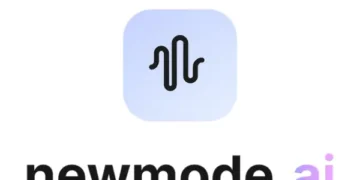Looking for a powerful yet affordable PDF editor? With over 425 million users worldwide, Foxit PDF Editor stands as a top-rated alternative to expensive software. Founded in 2001, this trusted solution offers professional-grade tools without the hefty price tag.
Ranked #2 in 2022 by ComHQ, this software provides unmatched flexibility. Whether you need to edit, annotate, or secure PDFs, Foxit delivers. It works seamlessly across Windows, macOS, iOS, and Android.
Unlike subscription-based options, Foxit offers a permanent license, saving you money long-term. Plus, it meets strict security certifications, ensuring your documents stay protected.
Key Takeaways
- Trusted by 425M+ users across 200 countries
- Ranked #2 Best PDF Editor Software in 2022
- One-time purchase option saves costs
- Works on multiple devices and operating systems
- Enterprise-grade security and compliance
Introduction to Foxit PDF Editor
Modern workplaces demand versatile PDF solutions that adapt to diverse workflows. This professional-grade software combines powerful editing tools with enterprise-level security, trusted by over 100,000 businesses worldwide.
Core capabilities for document management
The platform enables complete PDF creation and modification, from basic text edits to advanced form filling. Users benefit from built-in eSignature functionality and optical character recognition (OCR) for scanned documents.
Compared to the free Foxit Reader, this premium version adds:
- Batch processing for multiple files
- Advanced redaction tools
- Cloud collaboration features
- Professional formatting controls
Industry-specific applications
Legal professionals use the redaction tools for sensitive case files, while educators leverage paperless grading systems. Healthcare organizations maintain compliance with secure digital forms processing.
A Japanese university case study showed 80% time savings by converting 30+ student submissions simultaneously. Government agencies rely on PDF/A archival standards for long-term document preservation.
The software integrates with popular platforms like Office 365 and Outlook. Mobile synchronization keeps teams productive across devices, with dedicated apps for iOS and Android. Global workforces benefit from multi-language support in 21 languages.
Key Features of Foxit PDF Editor
Advanced PDF solutions transform how businesses handle digital documents daily. This software delivers professional-grade capabilities that streamline creation, modification, and team collaboration.
Editing and Annotation Tools
The software provides precise editing tools for all document needs. Modify text directly or use markup features like sticky notes and highlighters. Engineers benefit from measurement tools with scale calibration for technical drawings.
Unlike basic viewers, it supports batch processing of 50+ files simultaneously. The document comparison feature visually highlights changes between versions, ideal for legal or contract work.
OCR Technology for Scanned Documents
Convert paper documents into editable files with 98% accuracy OCR. The system outperforms Adobe Scan in preserving original formatting during conversion. Text recognition works across 48 languages, making scanned contracts searchable.
Batch OCR processing handles large archives efficiently. Recognized text remains selectable and editable, with automatic paragraph detection.
Cloud and Collaboration Features
Teams work seamlessly with real-time co-editing and version tracking. ConnectedPDF technology monitors all changes across document versions. The platform integrates with OneDrive and Google Drive, plus offers 2GB free Foxit Drive storage.
Comments and annotations sync across devices instantly. Permission controls ensure sensitive documents remain secure during collaboration.
Why Choose Foxit PDF Editor?
Professionals need PDF tools that balance power with simplicity. This software delivers both, outperforming competitors in speed, cost, and usability.
Advantages Over Adobe Acrobat
Unlike Adobe Acrobat Pro, this tool launches 40% faster. A permanent license costs less than one year of Adobe’s subscription.
Key differentiators include:
- Form creation and 3D PDF support without extra fees
- Lower RAM/CPU usage for smoother performance
- License portability across devices
User-Friendly Interface
The 2023 version refined the interface with a Microsoft Office-style toolbar. Customize the ribbon to match your workflow.
Batch process files effortlessly. The pro features include enterprise deployment tools, surpassing Adobe’s Admin Console.
Foxit PDF Editor Pricing Plans
Businesses and individuals need flexible pricing options for professional PDF tools. Whether you prefer a single payment or recurring access, the software offers cost-effective plans for every workflow. Compare features and costs to find your ideal fit.
One-Time Purchase vs. Subscription
A permanent license costs $159, saving money over time compared to Adobe’s $179/year subscription. The one-time option includes all future updates for your version, ideal for long-term users.
Volume discounts apply for teams of 50+ users. Educational and non-profit organizations qualify for special pricing after verification. Upgrade pricing is available for users of older versions.
Free Trial Availability
Test all pro features risk-free for 14 days. The trial includes OCR, eSignatures, and batch processing. No watermarks or page limits restrict your evaluation.
After the trial, choose between Standard, Pro, or Suite editions. Each tier scales features like advanced data redaction and cloud storage. Subscription cancellations are hassle-free with prorated refunds.
System Requirements and Installation
Optimizing your device setup starts with understanding technical specifications. The software runs smoothly when your system meets minimum requirements. This ensures peak performance for all PDF tasks.
Compatible Operating Systems
The software supports multiple platforms for flexible workflows. Here’s what you need:
- Windows 7 or later (32/64-bit)
- Mac devices running macOS 10.12+
- ARM-based systems like M1/M2 Macs
- Android 8.0+ for mobile editing
Enterprise users can deploy on server environments. Only 500MB disk space is required for installation.
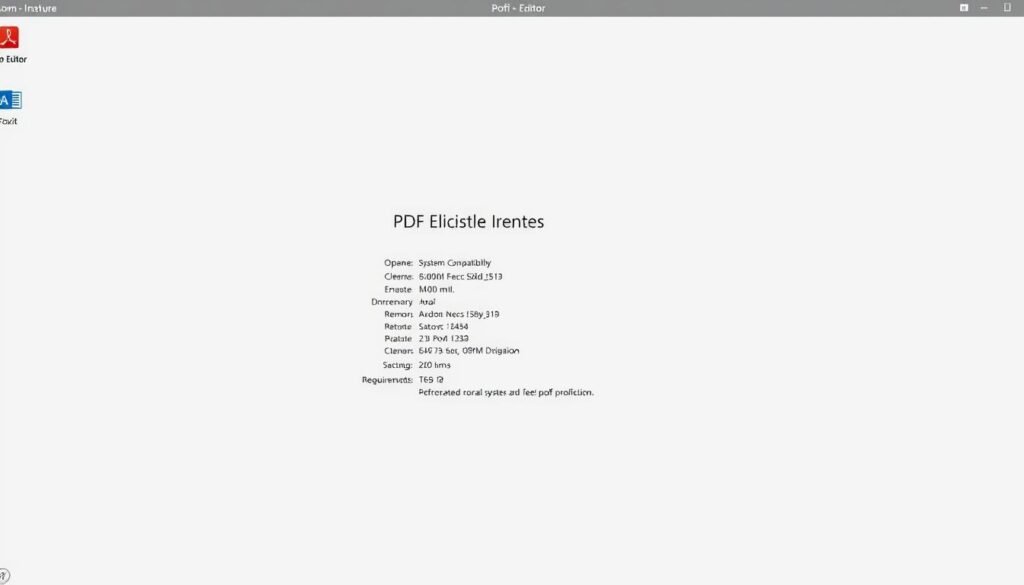
Step-by-Step Installation Guide
Download the app from the official website. The process takes minutes:
- Run the installer file after download
- Follow on-screen prompts
- Choose custom options if needed
IT teams can use silent install commands for bulk deployments. Offline packages are available for restricted networks.
Troubleshooting tips:
- Check antivirus compatibility first
- Verify dual-boot system settings
- Review error codes in the knowledge base
A portable version exists for USB drives. This requires no permanent installation.
Foxit PDF Editor for Business
Corporate environments require PDF solutions that scale with organizational growth. The software delivers enterprise-grade features for secure document workflows across departments. Centralized control with 256-bit encryption meets strict GDPR and CCPA compliance standards.
Enhancing team productivity
Multiple users can collaborate on documents simultaneously with real-time sync. Single sign-on (SSO) configurations simplify access management for IT administrators. Audit trails track all changes, while automated retention policies maintain data governance.
The platform supports custom branding for client-facing materials. Volume discounts make it cost-effective for growing teams, with dedicated account managers for enterprise clients. Uptime SLAs ensure reliable access during critical business hours.
Scalable enterprise solutions
Large organizations benefit from advanced cloud integration and API connectivity. Batch processing handles thousands of documents for legal, HR, and finance teams. Role-based permissions protect sensitive data while enabling cross-department collaboration.
Mobile access keeps remote teams productive with full features on iOS and Android. The cloud-based admin console provides usage analytics across all users. These tools transform PDF management from individual tasks to organization-wide workflows.
Foxit PDF Editor for Personal Use
Managing personal documents becomes effortless with the right PDF tools. Whether organizing home office files or academic papers, this application simplifies everyday tasks.
Home Office Applications
Create polished text documents or convert PDFs to Word 72% faster than free tools. Tax templates and recipe books are easy to format. Sync Excel spreadsheets for seamless budget tracking.
Compress photo albums into shareable PDFs. Mobile workflows let you capture signatures on the go. Batch process files to save hours of manual work.
Student and Academic Uses
Students benefit from free verification for academic licenses. Format research papers with built-in citation tools. Convert scanned notes into searchable text using OCR.
Merge lecture slides into eBooks or annotate PDF textbooks. The application integrates with Word and Excel for group projects. Cloud storage keeps study materials accessible across devices.
Security Features in Foxit PDF Editor
Protecting sensitive PDF documents requires robust security measures. This software meets MIL-SPEC 4989A standards and HIPAA compliance, ensuring enterprise-grade protection for your data.
Advanced Document Encryption
FIPS 140-2 validated cryptography safeguards files with military-grade encryption. Set dynamic watermarks or enforce password strength rules for added security.
Certificate-based digital IDs verify user authenticity. Temporary files are securely shredded after use, leaving no trace of sensitive data.
Precision Redaction Tools
Permanently remove confidential text or images with pattern recognition. Unlike basic deletion, redacted content cannot be recovered, ideal for legal or financial documents.
Audit logs track all changes in exportable formats. Customize redaction markers to match your organization’s workflow needs.
From healthcare to government, these tools ensure your PDF files remain secure at every stage. Compliance certifications guarantee adherence to strict industry regulations.
Mobile Accessibility
Mobile professionals need PDF tools that work anywhere, anytime. The app delivers full editing power on iOS and Android, rated 4.7/5 on the App Store. Offline mode lets you access recent files without internet—perfect for flights or remote work.
Optimized for Touch and Stylus
The mobile version supports tablet pen pressure sensitivity for natural annotations. Adjust camera scan settings to capture crisp document images. Dark mode reduces eye strain during late-night reviews.
Gesture controls streamline highlighting and signing. Swipe to bookmark pages or pinch to zoom. Wear OS compatibility extends functionality to smartwatches for quick approvals.
Seamless Cross-Device Sync
Edits sync automatically via cloud storage, with conflict resolution for team collaborations. Set data usage limits to conserve bandwidth. The web portal ensures access from any browser when devices aren’t handy.
Auto-sync prioritizes recent files, keeping your workflow uninterrupted. Customize sync intervals or trigger manual updates for sensitive projects. Security settings follow your documents across all platforms.
Customer Support and Resources
Accessing reliable help resources maximizes software potential. The platform provides comprehensive assistance through multiple channels. Users get 24/7 chat support alongside 850+ video tutorials in 12 languages.
Learning Pathways
Master the tools through structured certification programs. Live webinars occur weekly, covering everything from basic editing to advanced server configurations. The knowledge base offers search tips for finding solutions quickly.
Contribute translations through the community program. Technical users can access detailed API documentation. Partners gain exclusive training through dedicated portals.
Problem Resolution
Submit bug reports directly through the web interface. Each version includes updated troubleshooting guides. The support team responds within 2 hours for critical issues.
Community forums host active discussions about all tools. Enterprise clients receive personalized support for complex deployments. Regular updates ensure compatibility with new operating system versions.
Foxit PDF Editor vs. Adobe Acrobat Pro
Choosing between top PDF editors requires clear comparisons of core capabilities. Both solutions offer professional tools, but key differences in features and cost affect long-term value.
Essential Feature Differences
Adobe Acrobat Pro leads in 3D content handling and Liquid Mode for mobile viewing. However, this software matches its JavaScript execution for dynamic forms.
Cloud storage allocations favor Adobe (20GB vs 2GB), but Foxit provides more flexible sync options. Both include accessibility checkers, though Adobe’s tool offers slightly deeper WCAG analysis.
The pro version of Foxit includes batch redaction that Adobe reserves for higher tiers. Third-party plugin support is stronger in Adobe’s ecosystem, particularly for creative workflows.
Long-Term Cost Analysis
Over five years, users save $896 compared to Adobe Acrobat Pro subscriptions. The one-time purchase option eliminates recurring fees that total $1,180 with Adobe.
Enterprise teams benefit most from volume discounts. Adobe charges extra for advanced features like 3D PDF creation, while Foxit includes them in the base pro package.
Both platforms offer free trials, but Foxit’s includes all premium tools without watermarks. For budget-conscious users, the cost advantage is clear when comparing full PDF editing capabilities.
User Reviews and Testimonials
Verified user experiences highlight the software’s impact across industries. With a 4.7/5 Capterra rating, professionals consistently praise its document handling efficiency. Law firms report 63% faster contract processing, while educators save hours grading digital papers.
Business User Experiences
Manufacturing teams process 200+ quality reports daily using batch Excel conversions. Non-profits cite 40% cost savings compared to premium alternatives. Healthcare systems maintain compliance while redacting sensitive patient data.
Government deployments show:
- Secure archival of 10,000+ public records
- Real-time collaboration across 5 agencies
- Automated form processing for citizen services
Individual User Feedback
Freelancers convert client text edits 3x faster than manual methods. Creative professionals annotate designs directly in PDFs, eliminating file format issues. Students organize research with linked citations and Excel data tables.
Top-rated features among individual users include:
- One-click document compression for email attachments
- Mobile OCR for capturing handwritten notes
- Cloud sync between home and office devices
Foxit PDF Editor Updates and Roadmap
Staying ahead in PDF technology requires continuous innovation and updates. The software’s 2023 Q2 release introduced AI-powered form recognition, streamlining data extraction from complex documents. Future updates promise even smarter tools for professionals.
Recent Updates Enhancing Productivity
The latest version includes dark mode UI enhancements, reducing eye strain during long editing sessions. Voice annotation capabilities now allow hands-free comments, ideal for collaborative reviews.
Key improvements:
- Blockchain timestamping for legal document verification
- Predictive text suggestions to speed up editing
- Web-based access to cloud-stored files
Upcoming Features to Watch For
Planned 2024 updates focus on AI-driven automation. AI redaction will automatically detect and remove sensitive content, saving hours of manual work. Augmented reality viewing will enable 3D PDF visualization for engineering teams.
The roadmap also highlights:
- Automated translation memory for multilingual projects
- Enhanced web collaboration with real-time co-editing
- Integration with popular project management tools
These features ensure the software remains a top choice for modern PDF workflows. Users can expect regular updates to keep pace with industry demands.
Tips and Tricks for Foxit PDF Editor
Efficiency with PDF tools comes from discovering hidden capabilities. Most users only scratch the surface of what this powerful software can do. These professional techniques will transform your document workflow.
Time-Saving Keyboard Shortcuts
85% of users miss these productivity boosters. Press Ctrl+Shift+B for instant batch processing of multiple PDF files. Use Alt+M to reveal the secret measurement tool palette for technical drawings.
Other essential shortcuts:
- Ctrl+Shift+N: Auto-number pages with Bates numbering
- Alt+W: Adjust watermark transparency on the fly
- Ctrl+Q: Generate scannable QR codes in documents
Lesser-Known Powerful Features
Create custom stamps from any image file for personalized approvals. The software automatically recognizes form fields in scanned documents, saving hours of manual setup.
Optimize your workflow with these features:
- Set auto-save intervals from 1-30 minutes
- Build polished PDF portfolios with custom covers
- Extract text data directly into spreadsheets
These tools help professionals work smarter, not harder. Mastering them can cut document processing time by half.
Alternatives to Foxit PDF Editor
Exploring PDF editor alternatives helps users find the perfect fit for their needs. Different workflows require specific capabilities, from basic annotations to advanced form creation. We examine both free and paid options with their respective strengths.

Free Solutions With Limitations
Open-source options like LibreOffice Draw provide basic editing tools but lack 78% of premium features. These free software versions often have security concerns since they don’t receive regular updates. Cloud-only solutions restrict offline access and may compromise sensitive documents.
Mobile functionality gaps appear in most free PDF editor apps. Conversion accuracy tests show free tools struggle with complex layouts. Support response times average 48+ hours for critical issues in community-driven projects.
Premium Competitors Worth Considering
Adobe Acrobat Pro remains the industry standard but costs significantly more. Nitro Pro 13 offers similar capabilities at $179, though its mobile version lacks polish. Industry-specific editors exist for legal and engineering fields with specialized tools.
Enterprise pricing benchmarks show wide variations between vendors. Some competitors charge per-user fees that quickly surpass Foxit’s flat rate. When evaluating alternatives, consider your team’s size, security needs, and required features.
Conclusion
Finding the right PDF editor can transform how you handle digital documents. This software stands out with its one-time purchase option, advanced security, and cross-platform flexibility. Unlike competitors, it delivers professional tools without recurring fees.
Businesses save significantly compared to subscription models. Individuals enjoy seamless editing across devices. The latest version adds AI-powered features for smarter workflows.
Key takeaways:
- Cost-effective alternative to pricey options
- Military-grade encryption for sensitive PDF files
- Regular updates with innovative features
Try the free trial to experience full capabilities. Whether for work or personal use, this solution adapts to your needs effortlessly.
FAQ
What is Foxit PDF Editor?
Foxit PDF Editor is a powerful tool for creating, editing, and managing PDF files. It offers advanced features like OCR, annotations, and cloud integration.
Who should use Foxit PDF Editor?
It’s ideal for professionals, students, and businesses needing reliable PDF editing, secure document handling, and collaboration tools.
Does Foxit PDF Editor support OCR?
Yes, it includes OCR technology to convert scanned documents into editable and searchable text.
How does Foxit compare to Adobe Acrobat Pro?
Foxit provides similar features at a lower cost, with a more intuitive interface and faster performance.
Is there a free trial available?
Yes, Foxit offers a free trial so users can test its features before purchasing.
What are the system requirements?
It supports Windows, Mac, iOS, and Android. Check the official site for detailed specifications.
Can Foxit PDF Editor be used for business?
Absolutely. It includes team collaboration tools, enterprise security, and scalable licensing options.
Does Foxit offer mobile accessibility?
Yes, it has apps for iOS and Android, with syncing across devices for seamless workflow.
What security features does Foxit provide?
It includes document encryption, redaction tools, and password protection for secure file handling.
Where can I find customer support?
Foxit provides online tutorials, community forums, and direct support for troubleshooting.