Creating websites without learning to code can be simple with Webflow. It allows you to design visually and convert your creativity into clean, semantic code effortlessly.
Webflow provides customizable layouts, CSS control, and rich animations for a seamless website building experience. It is trusted by top organizations and offers tools for collaboration, SEO optimization, and localization.
With Webflow, you can easily build captivating websites and start your web design journey today.
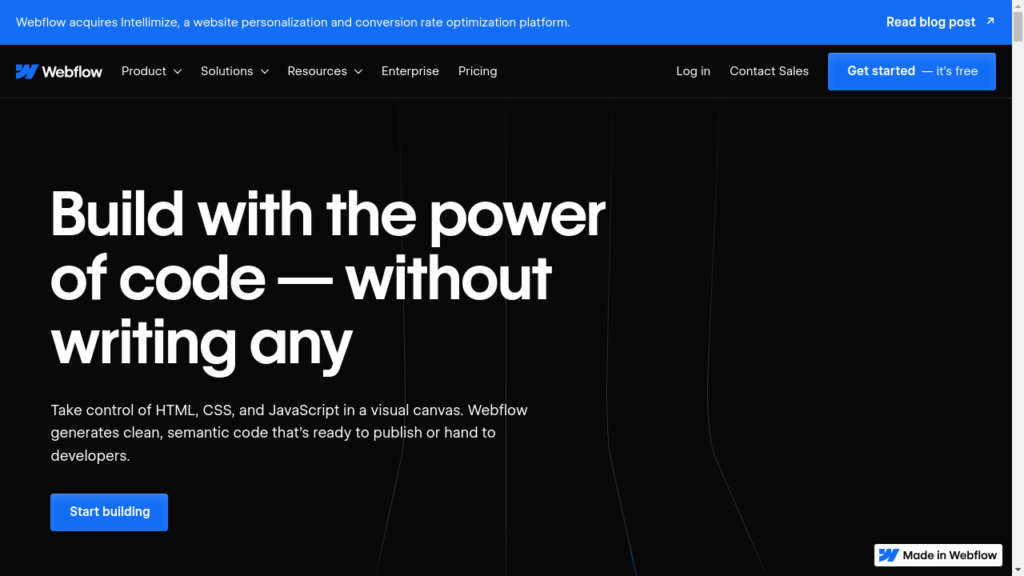
Webflow Review: Pros and Cons
Webflow has many benefits for website designers. It has an online visual editor and generates clean code, giving designers full control over design. They can customize page structure, style sites, create animations, and pull live content from Webflow’s CMS easily. Webflow also allows quick publishing and code exporting.
Compared to other platforms in terms of SEO, Webflow offers fine-tuned controls for optimizing SEO. Its high-performance hosting and flexible content management tools enhance discoverability and site performance.
Regarding security, Webflow ensures reliable hosting infrastructure and robust security and compliance measures for website protection. This gives users peace of mind when launching their sites.
Great for Website Designers and Organizations
Webflow helps website designers by offering a user-friendly platform for building and hosting websites. The online visual editor allows designers to easily create sites without extensive coding knowledge. Webflow is beginner-friendly, making it accessible even to those new to web design. Users have full control over the design, from headers to individual pages and content. Webflow provides tutorials and resources like Santrel Media for guidance on using CSS and coding.
Compared to other builders, Webflow excels in interactions, layout control, and responsive websites. As an American company from San Francisco, Webflow hosts on Amazon Cloudfront and Fastly for optimal site performance. Partnerships with Y Combinator and Accel show commitment to scaling and supporting web development teams. With Webflow, designers can confidently build, launch, and manage websites easily.
Webflow Review: Good for SEO Growth
Webflow makes it easy to optimize websites for search engines. Users can control meta tags, headings, and alt text for better visibility. The clean code helps search engine bots crawl websites effectively. Webflow allows full control over site structure, content, and design. It’s a great choice for beginners and professionals to improve SEO. The intuitive design and hosting capabilities make it a top choice for ranking well in search engine results.
It is Mobile Responsive
The website design created in Webflow is mobile responsive. It adapts seamlessly to various devices, making sure it looks good on all screens.
Webflow’s platform has features like a responsive navigator and a transkript. These help optimize layouts for different screen sizes.
Using Webflow’s visual editing software, users easily control design elements. They can manage the header, pages, and content to create a professional-looking site.
Webflow offers tutorials and walkthroughs for beginners to build and launch their sites effectively.
With Webflow, users can customize CSS properties and add rich interactions. This helps create visually engaging and user-friendly pages.
Hosting on Amazon Cloudfront and Fastly ensures high performance and reliability for Webflow websites.
Teams can collaborate effectively with Webflow. They can scale sites and use advanced features to publish, host, and market their online presence successfully.
Security Features of Webflow Apps
Webflow keeps data safe with strong encryption methods. This protects sensitive information from security risks.
To defend against threats such as DDoS attacks and malware, Webflow uses advanced security measures.
Users can choose to activate two-factor authentication for their Webflow accounts. This adds an extra layer of security to stop unauthorized access.
By providing this option, Webflow helps users improve their account security. It ensures that only approved individuals can securely access their data and content.
Limited Customer Support Options
Customer support options on the Webflow platform are limited. This can make it hard for users to get help with their site.
When facing issues or needing guidance, individuals might feel frustrated. This lack of support can affect the overall user experience.
Especially beginners who are new to design, header customization, and creating content-rich pages may find it challenging.
Even though there are Webflow tutorials and resources like Santrel Media, users may still struggle with more complex problems without direct help.
The absence of a dedicated support system can be a barrier for users who want to create professional websites or portfolios.
They may have difficulty with CSS, web design, or understanding code.
In such cases, users may find other website builders with comprehensive support more appealing.
These options could help them scale their sites or launch teams effectively with a reliable platform.
Blogging with Webflow: Initial Complexity
Starting out with Webflow for blogs can be complex. Navigating the setup and walkthrough might be challenging. Customizing the site design can also be tricky.
Understanding how to structure pages, create engaging content, and use the header effectively can feel overwhelming. Incorporating interactions and making the website visually appealing may pose difficulties for bloggers.
To make it easier, bloggers can use Webflow tutorials, like those from Santrel Media. These tutorials can help them grasp the platform better.
By learning how to control and build their site in Webflow, bloggers can create standout professional websites and portfolios. Webflow offers features to scale teams, launch sites, and optimize performance.
This American company, based in San Francisco, offers an online visual editor that simplifies website launches. It provides responsive layouts using HTML, CSS, and JavaScript, hosted on Amazon Cloudfront and Fastly.
Utilizing Webflow’s tools can help bloggers enhance their online presence and effectively reach their target audience.
Speed and Performance of Webflow
Webflow GTmetrix Test Results
Webflow’s performance in a GTmetrix test is impressive. It shows fast page load speed and optimization.
The metrics and grades from GTmetrix for a Webflow-hosted website are high. They excel in PageSpeed and YSlow. This reflects Webflow’s focus on efficient and well-optimized websites.
When compared to industry standards, Webflow consistently performs above average. This confirms its status as a top website building platform.
Webflow’s design features are user-friendly and intuitive. It has powerful code generation capabilities. This allows even beginners to create professional websites easily.
The platform can scale with teams and offers advanced features. Websites on Webflow can be launched, hosted, and managed effectively. This ensures optimal performance and user experience.
Webflow: PageSpeed Insights (PI) Test Results
The PageSpeed Insights (PI) test on Webflow evaluates factors like server response time, optimized images, browser caching, and minified CSS and JavaScript files when assessing website performance.
Webflow’s PageSpeed Insights (PI) test results often meet or exceed industry standards for website speed and performance.
This is because the platform focuses on clean code generation and optimized design capabilities.
To boost PageSpeed Insights (PI) test results on a Webflow site, try optimizing images for the web, using browser caching, minifying CSS and JavaScript, and improving server response times.
By following these tips, Webflow users can ensure their websites score well on PageSpeed Insights (PI) tests and offer a great user experience.
Webflow Uptime Test: Reliability Assessment
Webflow’s uptime performance is reliable, based on practical testing. Factors like site availability, response time, and consistency are important. Evaluating reliability means looking at how well a website works and stays online.
When compared to industry standards, Webflow shines because it stays up and performs well. It’s user-friendly for beginners, with examples showing off its design and features. Webflow is great for teams that want professional websites.
Features like the navigator, interactions, and layout control make it easy to use. Webflow is an American company in San Francisco that uses Amazon Cloudfront and Fastly for hosting, boosting its performance.
Webflow stands out for its strong platform for website builders.
Multiple Third-party Integrations in Webflow
Webflow allows users to add various third-party tools like Google Analytics, Mailchimp, and more for better site functionality. Integrating multiple tools can impact a site’s performance. While these integrations bring valuable features, they might slow down the site if not optimized.
Balancing the benefits of integrations with potential performance issues is important for a smooth user experience.
Using third-party tools in Webflow can expand site capabilities, offer personalized experiences, and integrate seamlessly with workflows. However, challenges like compatibility, maintenance, and security must be handled carefully.
By selecting and optimizing integrations thoughtfully, Webflow users can create professional websites with advanced features, maintaining good performance and user satisfaction.
Webflow Templates: Pricing Overview
Webflow offers different pricing options for its templates. These cater to various needs, from beginners to professional website builders.
The pricing plans vary based on features and value, providing users with options that fit their budget and requirements.
When choosing a plan, it’s important to consider specific website needs like design, content, and interactions.
Webflow templates have transparent pricing, meaning no hidden fees. This allows users to build, launch, and scale their websites confidently.
Webflow’s platform is intuitive, with an online visual editor and reliable hosting. Users can create professional websites without worrying about code complexities.
Great Website Creator for Online Stores
Webflow is a company based in San Francisco that specializes in website builders for online stores. They offer a user-friendly platform with a comprehensive set of features.
For beginners in web design, Webflow stands out with its online visual editor and crash course tutorials, making the setup experience smooth.
Users have complete control over designing headers, pages, and content, allowing for the creation of professional websites and portfolios easily.
Tools like the Navigator and Interactions panel help users navigate and customize layouts without needing to deal with complex code.
Websites built on Webflow are responsive and optimized, thanks to the use of Amazon Cloudfront and Fastly hosting.
In terms of pricing, Webflow offers a variety of plans to meet different needs, with a competitive pricing structure compared to similar platforms.
Backed by Y Combinator and Accel, Webflow continues to innovate and provide an excellent platform for creating and managing online stores.
Webflow Pricing and Features Review
Site Plans Breakdown (General)
A general site plan breakdown consists of key components:
- Webflow setup
- Webflow walkthrough
- Website examples
- Design elements
- Header and footer structures
- Various pages
- Content management tools
Understanding site plans in general benefits website designers and developers. It provides a structured approach to building professional websites.
When evaluating different site plans for a website project, consider:
- Level of control and customization offered
- Ability to build and launch websites efficiently
- Scalability of features for growing teams
- Performance of the hosting platform
By using Webflow’s visual editing software, designers can have full control over layout, CSS properties, and interactions without complex code.
Webflow, an American company based in San Francisco, offers a seamless online visual editor. Users can easily launch websites powered by Amazon Cloudfront and hosted on Fastly.
This allows for creating responsive websites with clean HTML and JavaScript, making it a popular choice for user-friendly and professional website building.
Explanation of Site Plans for eCommerce
Webflow offers Site Plans for eCommerce with a variety of features for online stores.
Businesses using Webflow can control their website design completely, from headers to individual pages and content.
The platform’s visual editing software makes it easy for beginners to create professional websites without complex code.
Websites built on Webflow demonstrate diverse design possibilities.
By using Webflow’s market and design features, eCommerce teams can effectively expand their online presence.
Launching a website on Webflow is simple, with easy publishing and hosting capabilities.
Webflow’s performance includes responsive websites powered by Amazon Cloudfront and Fastly for a smooth user experience.
With Webflow’s Site Plans, online stores can create custom sites to boost their market presence and sales.
Overview of Webflow Workspaces Plans
Webflow offers three different plans for Workspaces, each catering to different needs.
The plans include Standard, Plus, and Advanced.
The Standard plan is perfect for beginners looking to set up a professional website.
The Plus plan offers additional features for more advanced users.
The Advanced plan is tailored for teams looking to scale their websites efficiently.
Each plan comes with unique features such as enhanced control over layout and design, the ability to build and launch multiple sites, and access to advanced marketing tools.
Pricing for these plans varies.
The Standard plan is the most budget-friendly option, followed by the Plus plan.
The Advanced plan offers the most comprehensive features for larger teams.
When considering Webflow Workspaces Plans, users can choose the plan that best suits their needs and budget to create visually stunning websites with ease.
Workspaces Plans Overview
The Workspaces Plans Overview in Webflow is all about making websites easily. Here are some key features:
- Design, build, and launch professional websites using their online visual editor.
- Full control over site layout, design elements, header, and pages.
- Customize content and interactions.
- Webflow tutorial for beginners to help navigate the setup.
- Explore website examples and walkthroughs to understand design and code.
- Responsive websites powered by Amazon Cloudfront and hosted on Fastly.
- Publish, host, and launch sites seamlessly.
- Cater to teams looking to scale web projects with advanced features.
- As an American company based in San Francisco, Webflow offers comprehensive yet user-friendly web design and hosting.
No Money-back Guarantee
Webflow does not provide a money-back guarantee. This is due to the nature of its platform and the services it offers.
Webflow is an online visual editor that helps in building and launching websites. Its setup and walkthrough are designed to empower users to create professional websites without relying on external plugins.
While this approach benefits users looking for full control over site design and code, it may not be ideal for those who prioritize a money-back guarantee.
For individuals seeking platforms with money-back guarantees, alternatives like Squarespace and Wix.com are available.
Despite the absence of a money-back guarantee, Webflow offers features that support team scalability and efficient collaborations. Additionally, its hosting capabilities on Amazon Cloudfront and Fastly, along with its focus on responsive websites and visual editing software, position it as a competitive choice in the website building market.
Conclusion: Assessment of Webflow’s Value
Webflow’s pricing and features offer a comprehensive package for users, allowing them to have full control over their website building process. The platform’s pricing plans cater to both beginners and professionals, enabling anyone to create a professional website.
Additionally, the range of features, from the webflow setup to the webflow walkthrough, gives users the tools they need to design unique websites. When considering the value of Webflow, factors such as its performance and reliability play a crucial role. Websites built on Webflow are powered by Amazon Cloudfront and hosted on Fastly, guaranteeing a high level of performance and reliability. These aspects contribute significantly to the platform’s value proposition, ensuring that users can build, launch, and scale their websites with ease.
FAQs
Is Webflow Suitable for Beginners?
Webflow makes it easy for beginners to set up websites.
With its visual editor, anyone can design and launch sites, even without web design experience.
Webflow offers tutorials and walkthroughs to help beginners.
They also provide resources for design inspiration.
Users have control over layout, headers, pages, and content.
Clean code is generated, allowing for easy customization without HTML or JavaScript knowledge.
While there is a learning curve, Webflow is trusted by professionals and organizations.
It’s a great option for beginners starting a portfolio or launching a website.
Coding Requirements in Webflow
When building websites in Webflow, understanding basic coding requirements is important.
Webflow allows beginners to design professional websites without writing extensive code.
Users have full control over design and layout, from the header to content on different pages.
By using the online visual editor, users can easily build and launch their site without external plugins.
Webflow generates clean HTML, CSS, and JavaScript for responsive websites that perform well.
Compared to other platforms, Webflow offers a seamless coding experience with features like interactions and a class system for cascading changes.
Following coding best practices, such as organizing elements and using proper CSS styling, can improve the site’s performance.
Comparison with WordPress: Webflow’s Performance
Webflow excels in website loading speed and responsiveness compared to WordPress.
Websites built on Webflow load faster and offer a seamless user experience.
Webflow’s responsive design ensures that sites look good on any device, improving user engagement.
When it comes to SEO and mobile responsiveness, Webflow shines due to its clean code generation and design flexibility.
Webflow also provides strong security features and uptime testing for added protection.
Learning Curve of Webflow Platform
Learning to use Webflow can be challenging for beginners. They may struggle with setting up their site, following the walkthrough, and designing pages effectively.
Webflow differs from other platforms by providing a comprehensive tutorial and support system. This helps users understand its features better.
Resources like Santrel Media’s Webflow crash course, Webflow Navigator, and the Transkript blog offer valuable insights for building professional websites.
Webflow’s visual editing software simplifies tasks such as creating headers, customizing content, and adding interactions without coding.
The platform focuses on control and customization, making it user-friendly and ideal for scaling projects.
Backed by Y Combinator and Accel, the San Francisco-based company excels in hosting sites on Amazon Cloudfront and Fastly, ensuring high performance for websites created on Webflow.
Webflow vs. Wix: A Comparison
Webflow offers advanced design capabilities. Users can have full control over layout, design, and interactions of their websites. Compared to Wix, Webflow provides a more professional platform. It focuses on custom code and complex design elements. Users can easily create stunning portfolios or business websites using Webflow’s visual editing software.
Webflow stands out in terms of SEO features. It offers fine-tuned controls and flexible content management tools that improve discoverability. Both Webflow and Wix prioritize mobile responsiveness and security. However, Webflow’s performance and hosting on Amazon Cloudfront and Fastly provide an edge in speed and reliability.
Alternatives to Webflow
When looking for alternatives to Webflow, individuals can explore other website building platforms that offer similar features and functionalities.
These alternatives cater to beginners who want a professional website or portfolio.
One such option is a platform backed by Y Combinator, known for its performance and layout features.
Additionally, companies like Accel offer a crash course in web design, making it ideal for teams looking to scale their websites.
In terms of pricing, some platforms differ in their hosting services, while others focus on providing a seamless Webflow setup.
Users can navigate through a visual editing software to build and launch websites with ease.
Unlike Webflow, some alternatives may emphasize interactions, content creation, or CSS control.
Webflow’s Suitability for eCommerce Websites
Webflow makes it easy to create eCommerce websites. It has features for designing, building, and launching sites using a visual editor.
Users can manage product listings, checkout processes, and payment gateways with Webflow. It offers good design control and a simple interface.
However, businesses may find it challenging to customize extensively or integrate with specific tools. Still, Webflow, used by top organizations, has many features to help scale sites for high performance.
With collaboration tools, SEO optimization, and flexible content management, Webflow offers a professional website building experience.
FAQs
Webflow is a drag-and-drop website builder that allows users to create professional websites without coding. It offers a visual interface for designing and customizing websites, making it easier for non-technical users to create responsive and interactive sites.
Yes, Webflow is user-friendly for beginners. It offers a visually intuitive interface, drag-and-drop functionality, and helpful tutorials to guide new users through the process of creating a website without needing to write code.
Webflow offers features like a drag-and-drop editor, pre-designed templates, built-in SEO tools, and custom animations to help create stunning websites. Designers can easily create visually appealing sites with interactions like parallax scrolling and hover effects.
Yes, you can customize templates in Webflow to make your website unique by modifying layouts, styles, and content. Customizing fonts, colors, and adding animations can help create a one-of-a-kind design.
Yes, Webflow is suitable for e-commerce websites. The platform offers various features like CMS capabilities, integrated payment options, and customizable templates specifically designed for online stores. Examples of successful e-commerce websites built on Webflow include Wild One and Popl.










