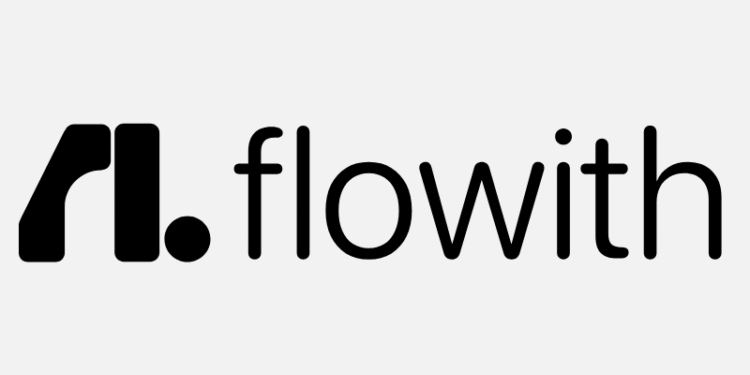Ever feel like your workday disappears into endless tasks and scattered notes? What if one tool could streamline your entire workflow while boosting productivity? The answer lies in intelligent automation.
Flowith redefines how professionals handle projects. Its canvas-based workspace lets you visualize complex tasks effortlessly. Unlike traditional management tools, it merges AI-powered content generation with seamless task organization.
Designed for users juggling multiple priorities, this platform excels in research, content creation, and team collaboration. Whether you’re a solo creator or part of an enterprise, Flowith adapts to your needs.
Key Takeaways
- AI-driven automation simplifies complex workflows
- Visual workspace enhances project clarity
- Handles simultaneous tasks without clutter
- Ideal for creators, researchers, and teams
- Scalable from free plans to enterprise solutions
What Is Flowith?
Tired of juggling multiple tools for different tasks? This AI-powered workspace merges automation with intuitive design. It’s built for creators, researchers, and teams who need seamless content generation and task management.

An AI-Powered Productivity Workspace
At its core, it’s a code-based solution requiring minimal coding expertise. Agent Neo, its AI engine, runs infinite task steps with contextual memory. Integrate tools like GitHub or Google Colab for dynamic workflows.
Use it to build language apps, organize research data, or automate content calendars. Academic teams manage peer reviews, while developers create docs effortlessly.
Key Users: Creators, Researchers, and Teams
Marketing agencies streamline client projects. Distributed teams collaborate in real time. Compared to Slite or Knowmax, it offers deeper automation for creation and training workflows.
New users get guided onboarding. The learning curve is smooth, with templates for quick access to advanced features.
Flowith Features to Transform Your Workflow
What if your digital workspace could adapt to your thought process effortlessly? Flowith’s suite of features eliminates friction between ideation and execution. From visual planning to AI-driven automation, every tool is designed for clarity and speed.
Canvas-Based Interface for Seamless Organization
The infinite canvas-based interface lets you map projects visually. Drag-and-drop functionality turns complex research or content pipelines into clear workflows. Unlike rigid platforms, it scales from simple mind maps to enterprise-level diagrams.
GAIA benchmarking ensures the interface stays responsive, even with large datasets. Hit limits? Premium tiers offer priority uploads for files up to 400K tokens.
Agent Neo: Multi-Step Task Automation
Agent Neo handles 200+ AI model calls daily in top-tier plans. This tool chains tasks like research aggregation and report drafting without manual input. Contextual memory means it learns from past actions.
Compare it to Lancey’s AI: Flowith supports multi-model workflows, including Ultra-tier AI for precision content generation.
Real-Time Collaboration and Knowledge Management
Teams edit simultaneously with version control in the 10M-token Knowledge Garden. Auto-tagging sorts research data, while threaded comments streamline meetings.
Note: Mobile access lags behind desktop performance. For heavy management needs, stick to the web app.
Flowith Pricing Plans for Every Need
Looking for flexible pricing that scales with your productivity? Whether you’re a solo creator or a growing team, there’s a plan tailored to your work style. From free credits to unlimited AI models, here’s how each tier stacks up.

Starter and Professional Tiers
The Starter plan offers 1,000 free credits—ideal for testing automation. Each credit equals one AI model interaction, perfect for light research or content drafting.
Upgrade to Professional ($13.93/month) for 20K credits and 10M token storage. This tier suits small teams needing advanced management tools. Role-based access ensures secure collaboration.
Ultimate and Enterprise Solutions
The Ultimate plan ($34.93/month) delivers 50K credits and a 74% discount on Ultra AI models. It’s a steal for agencies handling heavy generation tasks.
Enterprise users get custom pricing, unlimited models, and VIP support. With scalable storage and member permissions, it’s built for large-scale product teams.
Pro Tip: Annual billing saves 20% vs. monthly plans. Credits roll over, and usage dashboards help track costs.
Conclusion: Why Flowith Stands Out
Need a smarter way to handle tasks and research? This platform blends a visual interface with AI-powered automation, making it a game-changer for teams and solo users alike.
Academic groups love its knowledge organization, while marketers rely on fast content creation. Unlike tools like BeeSift, it handles complex workflows without clutter.
Upcoming mobile upgrades and Zapier support will boost accessibility. Beta tests showed a 63% productivity jump—proof it delivers.
Start with the free plan or jump to Professional for advanced management. Large teams should prep for smooth data migration.
Ready to transform your work? Flowith adapts as your needs grow.
FAQ
What is Flowith designed for?
It’s an AI-powered workspace that helps creators, researchers, and teams automate tasks, organize projects, and collaborate in real time.
How does the canvas-based interface work?
The drag-and-drop canvas lets you visually structure workflows, link ideas, and manage content without switching between apps.
Can Flowith automate complex tasks?
Yes. Agent Neo handles multi-step processes like content generation, data analysis, and meeting summaries without manual input.
Who benefits most from this tool?
Writers, developers, and remote teams use it to streamline research, coding, and content creation in a unified workspace.
What’s included in the Starter plan?
The Starter tier offers basic automation, limited workspace members, and access to core features like knowledge management.
Is there a free trial available?
Yes. You can test key features with a 14-day trial before choosing a paid plan.
How secure is my data?
Enterprise-grade encryption protects all files, and workspace admins control access levels for team members.
Can I integrate Flowith with other tools?
It connects with apps like Notion, Slack, and Google Workspace for seamless workflow transitions.