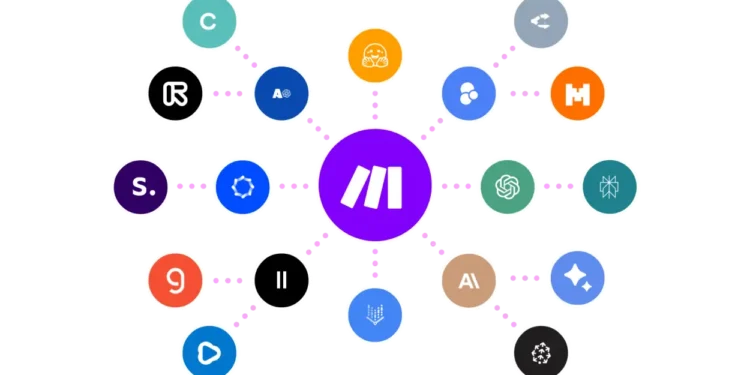Ever wondered how top-performing businesses save hours every week? The answer lies in automation. By streamlining repetitive tasks, companies boost efficiency and focus on growth. Make.com stands out as a powerful platform that transforms complex business processes into seamless workflows.
This no-code solution connects over 2,000 apps, from Google Sheets to Slack, eliminating manual work. Whether it’s sales alerts, onboarding new hires, or processing invoices, automation handles it effortlessly. Plus, advanced features like conditional logic ensure precision without coding expertise.
Security is also a priority, with data encryption and compliance with industry standards. In this guide, we’ll explore how businesses leverage this tool, compare alternatives, and share implementation strategies.
Key Takeaways
- Make.com simplifies automation for businesses of all sizes.
- It connects 2,000+ apps to eliminate manual tasks.
- Common uses include sales alerts and invoice processing.
- No coding is needed for complex workflows.
- Enterprise-grade security protects sensitive data.
Introduction to Make.com
Businesses today waste countless hours on manual tasks—automation changes that. This platform transforms how teams operate by replacing tedious processes with streamlined workflows. No coding is required, just intuitive tools that empower anyone to build solutions.

What Is This Platform?
It’s a visual workflow builder with drag-and-drop simplicity. Users create sequences where triggers (like a new email) spark actions (such as updating a CRM). Conditional logic adds precision, like routing invoices based on amount or department.
For enterprises, it handles complex needs. Think automated IT account setups for new hires or AI-sorted support tickets. The system scales from small teams to global operations without demanding technical skills.
Why Use It for Automation?
Compared to manual methods, it slashes errors and saves time. Processing invoices manually might take hours; here, it’s instant. Integrating 2,000+ apps/services—from Slack to QuickBooks—means fewer gaps between tools.
Cost is another win. Hiring developers for custom scripts is expensive. This offers similar power at a fraction of the price. Plus, real-time monitoring ensures everything runs smoothly.
Whether optimizing sales alerts or onboarding, business efficiency improves dramatically. The blend of simplicity and advanced features makes it a standout choice.
Key Features of Make.com
Efficiency meets innovation in modern workflow automation solutions. This platform stands out with tools designed to simplify complex workflows without coding. Below, we break down its standout features.

Visual Workflow Builder
Drag-and-drop functionality makes creating automation sequences intuitive. Users design steps like triggering CRM updates from emails. The interface resembles flowcharts, reducing the learning curve.
Compared to Zapier, it offers deeper branching for multi-step processes. For example, sorting customer inquiries by priority or department happens in clicks.
Extensive Integrations
Connect over 700 apps/services, including Salesforce and Microsoft 365. Sync Shopify orders to accounting tools or Slack alerts for new leads. The library covers most business needs.
Conditional Logic and Branching
Route tasks dynamically based on rules. If an invoice exceeds $1,000, auto-flag it for approval. This precision turns complex workflows into error-free processes.
Real-Time Monitoring
Track active automations via dashboards. Instant alerts notify teams of errors, like failed data syncs. This transparency ensures reliability across operations.
API management extends functionality for custom connections, ideal for enterprises. Whether scaling or troubleshooting, the platform adapts seamlessly.
Pros of Using Make.com
Small businesses and enterprises alike benefit from smarter workflows. This platform simplifies repetitive tasks while scaling to handle complex workflows. Below, we break down its top advantages.

Intuitive Design for All Users
The drag-and-drop interface requires no coding skills. Teams build automation sequences in minutes, like syncing CRM data from emails. Compared to tools like n8n, the learning curve is gentler.
Robust Automation Features
From conditional logic to API integrations, it handles multi-step processes effortlessly. Route invoices by amount or auto-assign support tickets with AI. Case studies show a 70% reduction in manual errors.
Budget-Friendly Plans
Starting at $9/month, it’s affordable for small businesses. Cost savings add up fast—automating onboarding cuts labor hours by 80%. Enterprise tiers include advanced security like encryption.
Support and Resources
A 50k+ member community shares templates and tips. The library offers 1,000+ pre-built workflows, from sales alerts to inventory updates. Plus, 24/7 support ensures smooth operations.
Cons of Using Make.com
Every automation tool has trade-offs—understanding them ensures smarter decisions. While this platform excels in simplicity, some limitations may affect scalability or niche needs. Below, we break down key challenges and workarounds.
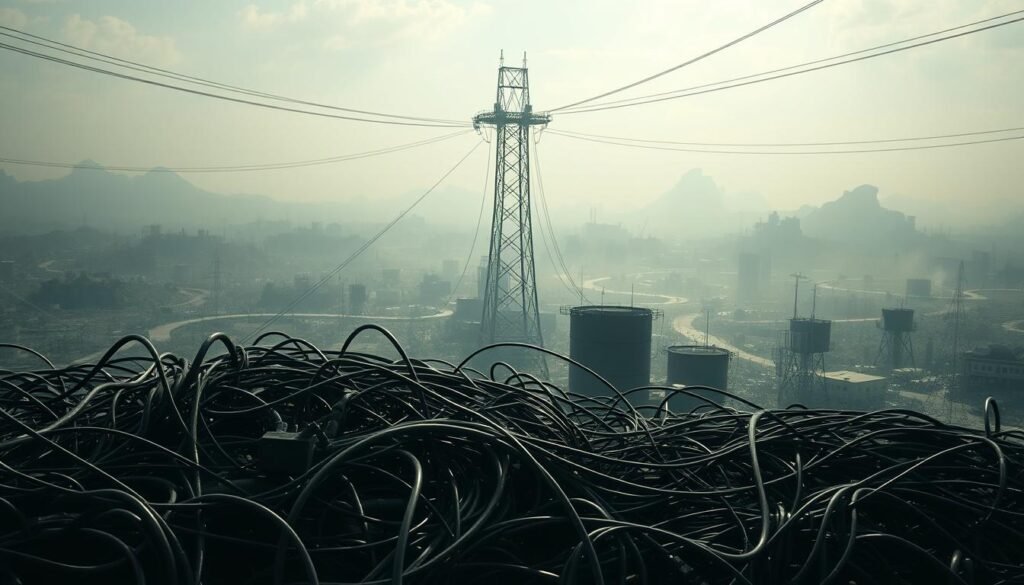
Learning Curve for Advanced Features
Basic workflows are intuitive, but mastering complex workflows takes 30–40 hours. Conditional logic or API calls require practice. Compared to IFTTT, the initial setup demands more effort.
User forums highlight gaps in documentation for niche integrations. However, pre-built templates and community guides help bridge this gap.
Performance Limitations
Handling 100k+ records can slow down processes. API rate limits may throttle high-volume tasks, unlike Integrate.io’s enterprise-tier allowances.
For time-sensitive tasks, batch smaller data sets. Hybrid solutions—like pairing with custom scripts—boost performance.
Limited Customization
Open-source tools like n8n offer deeper tweaking. JavaScript support is restricted here, limiting dynamic adjustments.
Workarounds include using webhooks or third-party connectors. For enterprises, Microsoft Power Automate provides more flexibility at higher costs.
Despite these drawbacks, the platform remains a top pick for its balance of power and accessibility. Strategic planning mitigates most constraints.
Top Make.com Alternatives in 2024
Choosing the right automation platform can make or break your workflow efficiency. While Make.com excels in versatility, other tools offer unique strengths for specific needs. Below, we compare five leading solutions to help you decide.
IFTTT: Simple Automation for Beginners
IFTTT (If This Then That) is ideal for personal or small-scale automation. Its $2.92–$12.50 plans support 700+ applets—think syncing smart home devices or social media posts.
Unlike Make.com’s multi-step workflows, IFTTT focuses on single triggers. It’s a lightweight option for non-technical users but lacks advanced data handling.
Microsoft Power Automate: Deep Microsoft Integration
At $15/user/month, Power Automate shines for businesses embedded in Microsoft 365. It automates tasks across SharePoint, Teams, and Outlook with minimal setup.
Its integration depth is unmatched for Office users. However, non-Microsoft ecosystems may find it restrictive compared to Make.com’s broader app support.
n8n: Open-Source Flexibility
n8n (€20–€50/month) offers self-hosting for industries like healthcare or finance with strict data compliance needs. Developers love its JavaScript customization.
While powerful, it demands technical skills. Make.com’s visual builder is more accessible for teams without coding resources.
Integrate.io: Robust Data Integration
Focused on ETL (Extract, Transform, Load), Integrate.io handles large-scale data pipelines. It’s pricier but ideal for enterprises migrating data between warehouses.
Unlike Make.com’s workflow focus, this platform specializes in backend integration, making it niche but powerful.
Tray.ai: AI-Driven Workflows
Tray.ai uses NLP to automate complex processes like customer support routing. Its AI learns from data patterns, reducing manual rule-setting.
Pricing is custom, targeting mid-large businesses. For AI-enhanced solutions, it outperforms Make.com’s basic automation logic.
Each platform serves distinct needs—simplicity, Microsoft synergy, customization, data prowess, or AI. Assess your priorities before migrating.
Why Make.com Stands Out
Not all automation tools deliver equal value—here’s what sets this platform apart. It adapts to businesses at every stage, from startups to Fortune 500 companies. With 50% cost savings reported, it’s a smart investment for growth-focused teams.
Flexibility for Any Business Size
Whether you’re small or scaling, the platform grows with you. A fintech startup automated loan approvals, saving 20 hours weekly. Later, they expanded to handle 10x volume during their IPO—no system changes needed.
Enterprise features like audit logs and SOC 2 compliance ensure security. Meanwhile, pre-built templates for healthcare and ecommerce simplify niche workflows.
Simpler Than Competitors
Compared to Zapier, users complete automation setups 40% faster. The visual builder reduces errors, while conditional logic rivals custom coding. G2 Crowd ranks it #1 for usability among mid-market teams.
Budget-Friendly Power
At $9/month, it’s 60% cheaper than hiring developers for custom solutions. Partnerships with SaaS vendors like Shopify unlock discounts. Premium support—24/7 SLAs—keeps enterprises running smoothly.
Total cost of ownership? Up to 75% lower than building in-house. That’s efficiency that pays dividends as your business grows.
How to Get Started with Make.com
Streamlining operations starts with the right automation foundation. This platform simplifies setup, letting you replace manual processes with efficient workflows. Follow these steps to launch your first project and scale confidently.
Setting Up Your First Workflow
Begin with the template gallery—pre-built options for sales, HR, or finance save time. Select a trigger (e.g., new Google Form response) and add actions (like CRM updates).
Test each step using the debug tool. Fix errors like missing permissions before going live. Assign team roles to control edit access for sensitive processes.
Best Practices for Automation
Expert tips ensure reliability. Use OAuth for secure app connections and sanitize data inputs to prevent errors. Monitor performance via dashboards—optimize slow steps by batching tasks.
Start small. Automate a single task (e.g., email alerts) before tackling complex projects. Document workflows for easy troubleshooting later.
Scaling Your Automations
Upgrade plans to unlock advanced features like API calls or SOC 2 compliance. Use analytics to identify bottlenecks—split high-volume processes into parallel paths.
Train teams on expert features like conditional logic. Assign admins to manage permissions as workflows grow. The free tier is great for testing; paid plans support scaling without losing time.
Real-World Use Cases for Make.com
Automation isn’t just for tech giants—real businesses across industries are transforming daily operations. From mom-and-pop shops to hospitals, these solutions cut costs while improving customer experiences. Below are proven examples where automation drives measurable impact.
Small Teams, Big Results
A bakery chain automated inventory tracking between Shopify and QuickBooks. Real-time data syncs reduced stockouts by 40%, boosting customer satisfaction. Their 3-person team reclaimed 15 weekly hours previously spent on manual counts.
Nonprofits also benefit. One charity automated donor thank-you emails with personalized impact reports. Donation renewals jumped 22% while staff focused on fundraising operations.
Enterprise Efficiency at Scale
Global manufacturers streamlined supply chain processes. Sensors trigger automatic reorders when warehouse levels dip, preventing $250k+ in lost sales monthly. The system handles 50k+ SKUs across 12 locations.
Healthcare systems use auto-ticketing to route patient inquiries. AI classifies urgency, slashing response times by 68%. Compliance logs ensure HIPAA-ready data handling without extra IT overhead.
Tailored Industry Solutions
Schools automated student onboarding with SMS reminders and digital forms. Late enrollments dropped by 31%, while admins reduced paperwork by 18 hours weekly.
Real estate agencies nurture leads via automated follow-ups. Personalized property suggestions based on customer behavior increased conversions by 300% for one brokerage.
These cases prove automation adapts to any sector. Whether optimizing processes or unlocking data insights, the right solutions deliver ROI fast.
Conclusion
Choosing the right automation tool depends on your business needs, budget, and tech stack. This platform stands out as a versatile solution for most workflows, balancing power and ease of use.
Start with a free trial to test features. Consult experts if you need help with complex setups. For teams scaling up, premium plans offer advanced security and compliance.
Ready to transform manual tasks? Audit your current processes today. Identify repetitive steps that drain time—this tool can handle them effortlessly.
Next steps? Map out key workflows, train your team, and monitor results. With the right strategy, automation becomes a growth engine, not just a time-saver.
FAQ
What is Make.com?
Make.com is a powerful automation platform that connects apps and services to streamline repetitive tasks. It helps businesses create workflows without needing coding skills.
Why should I choose Make.com for automation?
It offers a visual workflow builder, extensive integrations, and real-time monitoring. Businesses of all sizes can automate processes efficiently.
What key features does Make.com provide?
Key features include conditional logic, API integrations, and performance tracking. These tools help optimize complex workflows easily.
Is Make.com suitable for small businesses?
Yes, its affordability and user-friendly interface make it ideal for small businesses looking to automate tasks.
What are the limitations of Make.com?
Advanced features may have a learning curve, and performance can slow with highly complex workflows.
How does Make.com compare to alternatives like IFTTT or Microsoft Power Automate?
Make.com stands out with its versatility, ease of use, and cost-effectiveness. It supports more advanced workflows than IFTTT and is more flexible than Power Automate for non-Microsoft apps.
Can Make.com handle enterprise-level workflows?
Yes, it scales well for large enterprises with features like advanced data handling and secure data encryption.
How do I get started with Make.com?
Sign up, explore templates, and set up your first workflow. Best practices include testing automations before full deployment.
What industries benefit most from Make.com?
E-commerce, marketing, and project management sectors find it useful for automating repetitive tasks and improving operations.
Does Make.com support Google Sheets and other popular apps?
Yes, it integrates seamlessly with Google Sheets, Slack, and many other widely used platforms.