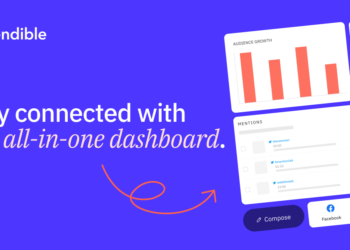What if you could increase your return on investment by $42 for every dollar spent on email marketing? With Aweber, a popular email marketing platform, this is possible. Aweber has been an industry leader in email marketing since 1998, helping businesses enhance their email marketing with its powerful and evolving email engine. Approximately 306 billion emails are sent daily, and with Aweber, you can stand out from the crowd and create effective email campaigns.
Aweber serves over 100,000 small businesses and startups worldwide, providing them with the tools and features needed to succeed in email marketing. With its simplicity and excellent user interface, Aweber is perfect for beginners. But how can you get started with Aweber and make the most out of its features? In this article, we will explore the ultimate Awebersetup guide for beginners, covering topics such as creating an account, setting up email lists, and designing email templates.
Key Takeaways
- Aweber is a popular email marketing platform that provides a range of tools and features to help businesses create and send effective email campaigns.
- The ROI of email marketing is estimated to be $42 for every dollar spent.
- Aweber has been an industry leader in email marketing since 1998, helping businesses enhance their email marketing with its powerful and evolving email engine.
- Aweber serves over 100,000 small businesses and startups worldwide.
- Aweber provides a range of features, including email templates, automation software, and analytics tools.
- Aweber is perfect for beginners, with its simplicity and excellent user interface.
Introduction to Aweber
Aweber is a complete solution for all email marketing needs, making it easy to create mailing lists, automate email campaigns, and design top-notch personalized landing pages. With a straightforward interface and robust features, Aweberprovides just the right mix of tools to help businesses succeed in their email marketing efforts.
Founded in 1998, Aweber has been a trusted name in the industry, with over 120,000 individuals and businesses using the platform for their email marketing needs. The company offers a range of pricing plans, including a free plan that allows up to 500 subscribers and 3,000 emails per month, making it an ideal choice for small businesses and entrepreneurs.
What is Aweber?
Aweber is a popular email marketing platform that provides a range of tools and features to help businesses create and send effective email campaigns. With Aweber, users can create mailing lists, automate email campaigns, and design personalized landing pages, all from a single platform.
Why Use Aweber for Email Marketing?
Aweber is an ideal choice for businesses of all sizes, with its user-friendly interface, robust features, and excellent customer support. According to statistics, 79% of small businesses believe email marketing is important to their business strategy, and Aweber provides the tools and features needed to succeed in this area. With Aweber, businesses can create effective email campaigns, automate their marketing efforts, and track their results, all from a single platform.
Getting Started with Aweber
To begin using Aweber, an effective marketing tool, you need to create an account. This process is straightforward and easy to complete. By signing up for Aweber’s services on their website, you can fill in your account details and start exploring the platform. Aweber is a powerful automation software that helps businesses manage their email marketing campaigns efficiently.
Once you have created your account, you can navigate the Aweberdashboard. The dashboard is designed to be user-friendly, making it easy to find the tools and features you need. With Aweber, you can automate various tasks, such as sending welcome messages to new subscribers, creating campaign series, and tracking engagement rates. As a marketing tool, Aweber provides a range of features to help you grow your subscriber base and improve your email marketing strategy.
By utilizing Aweber’s automation software, you can streamline your email marketing efforts and focus on creating engaging content for your subscribers. Aweber’s features, such as campaign series and welcome messages, can help you build a strong relationship with your subscribers and increase engagement rates. As you get started with Aweber, you can explore the various features and tools available to help you achieve your email marketing goals.
Setting Up Your Email Lists
Creating an effective email campaign starts with a well-organized subscriber list. Segmenting your email list is crucial for increasing conversion rates, with some studies showing a 760% increase in conversion rates when using segmented lists. This is because segmented lists allow you to create targeted email sequences that resonate with specific groups of subscribers.
When setting up your email lists, it’s essential to consider the importance of email segmentation. By segmenting your list, you can create targeted email campaigns that are relevant to specific groups of subscribers, increasing the likelihood of engagement and conversion. For example, emails based on specific customer groups can lead to increased open and click rates.
To create your first list, start by identifying the different segments of your audience. This could include demographics, interests, or behaviors. Once you have identified your segments, you can create targeted email sequences that speak directly to each group. Aweber allows you to create and manage multiple lists, making it easy to segment your audience and create targeted campaigns.
By following best practices such as maintaining list hygiene, using tags to organize and segment your list, and regularly re-engaging subscribers, you can create an effective email campaign that drives results. Remember, having an email list is essential for a successful marketing strategy, and by using email segmentation and targeted email sequences, you can increase engagement and conversion rates.
Designing Your Email Templates
When it comes to creating effective email campaigns, the design of your email templates plays a crucial role. A well-designed template can help capture the attention of your audience and increase engagement. Aweber provides a range of email templates that can be customized to fit your brand, with over 600+ professionally-designed templates to choose from. These templates are designed with mobile responsiveness in mind, ensuring compatibility across devices.
Customizing your email templates is easy with Aweber’s drag-and-drop editor. You can update background colors, choose fonts, and add images to create a unique look that reflects your brand. Additionally, Aweber’s Smart Designer automatically creates custom email templates based on your business’s website or social media, leveraging logos and colors to ensure brand consistency. This feature helps reduce errors and mistakes in emails, and minimizes the initial time investment for future emails, allowing for quicker content updates.
Adding personalization to your emails is also important for lead generation. You can use merge tags to address subscribers by name, and create targeted campaigns based on their interests. By using a marketing tool like Aweber, you can create effective email campaigns that drive results. With Aweber’s email templates, you can create visually appealing emails that are optimized for mobile devices, which is essential since more than half of all emails are opened on a mobile device.
Customizing Templates in Aweber
Aweber’s customization capabilities allow you to create unique email templates that reflect your brand. You can update background colors, choose fonts, and add images to create a look that is consistent with your brand. This helps to establish recognition and trust with your audience, which is essential for lead generation and converting subscribers into customers.
Adding Personalization to Your Emails
Personalization is key to creating effective email campaigns. By using merge tags and creating targeted campaigns, you can increase engagement and drive results. Aweber’s email templates make it easy to add personalization to your emails, and with their drag-and-drop editor, you can create unique and effective email campaigns that drive lead generation and conversion.
Building Your Subscriber Base
Building a strong subscriber base is crucial for effective email marketing. With up to 90% of consumers checking their email daily, the potential for email marketing is substantial. A single referral can lead to 3-5 new email signups, showcasing the power of word-of-mouth marketing. To grow your subscriber list, it’s essential to create effective opt-in forms and use landing pages to drive conversions.
Strategies to grow your list include asking users to sign up at least 5 times a day, resulting in approximately 100 new email addresses in a month. Simplifying sign-up forms to ask only for the first name and email can boost conversions by up to 25%. Implementing pop-up forms can improve sign-ups by up to 30% if they are designed to be non-intrusive and user-friendly. Using incentives like discounts or freebies can improve sign-up rates by 45% when offered immediately after a purchase.
Best practices for opt-in forms include keeping them short and simple, with fewer fields leading to higher conversion rates. The strategic placement of email signup forms can increase visibility, with forms placed above the fold leading to a 20% increase in sign-ups. By following these strategies and best practices, you can effectively build your subscriber list and improve your email marketing efforts, ultimately driving lead generation and revenue growth.
Crafting Effective Email Campaigns
To create a successful email campaign, it’s essential to understand the different types of campaigns you can create. Aweber’s automation software allows you to create targeted campaigns that resonate with your audience. With the right marketing tool, you can design and send effective email campaigns that drive results.
When crafting your email campaign, consider your goals and objectives. Setting SMART goals, such as growing your email list to 100 subscribers by the end of the year, can help you stay focused and motivated. Additionally, documenting your email strategy and implementing subscriber feedback can improve open, click-through, and conversion rates.
A well-crafted email campaign can have a significant impact on your business. For every dollar spent on email marketing, there is an anticipated return on investment of $42, contingent upon effective execution. By using Aweber’s automation software and designing effective email campaigns, you can increase engagement, drive sales, and grow your business.
Writing compelling subject lines is also crucial for the success of your email campaign. Personalization and attention-grabbing headlines can help increase open rates and drive results. With Aweber’s range of tools and features, you can create effective email campaigns that resonate with your audience and drive business growth.
Automating Your Campaigns
Email automation is a powerful feature in Aweber’s automation software that allows you to create personalized email sequences based on specific triggers. This marketing tool enables you to streamline your email marketing efforts, increasing efficiency and productivity. By automating your campaigns, you can deliver timely messages that resonate with your customers, driving conversions and customer retention rates.
Automated email workflows can be set up to target specific actions and inactions of customers, enhancing user engagement at critical points in their journey. For instance, follow-up emails can be sent a few days after the initial confirmation email, with a common timeframe being between three days to one week. This approach helps drive conversions by allowing personalized communications to be sent to relevant audiences.
Implementing hyper-personalization in your automated emails can lead to higher conversion rates due to tailored communications based on customer data and preferences. Continuous tracking of automated email performance via email funnel conversion analysis can pinpoint bottlenecks that hinder customer progress, facilitating optimization towards higher conversions. By leveraging Aweber’s automation software and email sequences, you can create effective marketing campaigns that resonate with your audience.
Analytics and Reporting
To maximize the effectiveness of your email marketing campaigns, it’s crucial to understand the performance of your emails. Aweber’s analytics dashboard provides a range of metrics and insights to help you track your email marketing efforts. By leveraging these metrics, you can refine your marketing tool to improve lead generation and overall campaign success.
Aweber’s analytics dashboard allows you to track key metrics, including open rates, click-through rates, and conversion rates. These metrics are essential in evaluating the success of your email marketing campaigns. For instance, open rates can indicate the effectiveness of subject lines and timing, with significant variations based on clarity and engagement. By analyzing these metrics, you can identify areas for improvement and optimize your campaigns to achieve better results in your email marketing strategy.
Regularly monitoring your analytics dashboard can help you make data-driven decisions to enhance your marketing strategy. By focusing on valuable content and personalization, you can encourage consistent engagement and sales. Additionally, tracking revenue from emails can help you assess the return on investment for your email campaigns, allowing you to refine your approach and improve your lead generation efforts.
Key metrics to track include open rates, click-through rates, and conversion rates. By understanding these metrics, you can gain insights into audience engagement and optimize your campaigns to achieve better results. With Aweber’s analytics dashboard, you can make informed decisions to improve your email marketing strategy and drive more leads through your marketing tool.
Integrations with Other Tools
Aweber integrates with a range of other tools and platforms, including e-commerce platforms and CRM systems, making it a powerful marketing tool. This allows you to streamline your email marketing efforts and create targeted campaigns using automation software. With Aweber, you can connect with over 4,000 apps through Zapier, enabling you to automate repetitive tasks and focus on creating effective email templates.
Some popular integrations with Aweber include SurveySparrow, which allows you to send engaging surveys and polls to your subscribers, and Unbounce, which can increase conversion chances by 23% for landing pages. You can also integrate Aweber with e-commerce platforms like SAMCart and PayPal, enabling you to auto-segment customers and add subscribers upon payment. These integrations can help you create personalized email templates and improve your overall email marketing strategy.
Additionally, Aweber integrates with hundreds of WordPress plugins, productivity tools, and social media platforms, making it easy to add new subscribers to your list. With the help of automation software and email templates, you can create targeted campaigns and improve your email marketing efforts. By leveraging these integrations, you can take your email marketing to the next level and achieve better results with your marketing tool.
Managing Subscriber Engagement
Engagement is crucial for effective email marketing, as it directly impacts the success of your campaigns. A clean and engaged subscriber list is essential for maintaining high deliverability rates, open rates, and click rates. According to MarketingSherpa, nearly 25% of an average email list depreciates each year, emphasizing the importance of regular list management.
Regular list management, including the removal of unsubscribes and inactive subscribers, is associated with higher engagement percentages. Combining multiple lists into one using tags can enhance engagement tracking and prevent duplicate subscriptions. When importing subscribers, it’s essential to avoid moving unsubscribed addresses, which can lead to inflated subscriber numbers on the destination list.
Segmenting inactive subscribers from active ones is advised to tailor content to different engagement levels. Inactive subscribers may comprise a significant portion of your list, emphasizing the importance of identifying and segmenting them based on engagement. Sending reactivation emails provides an opportunity, but if unsuccessful, escalating to a cut-off email can serve as the final plea for engagement. By focusing on email marketing, subscriber list management, and lead generation, you can improve overall engagement rates and deliverability metrics.
Importance of Engagement in Email Marketing
Engaged subscribers are crucial for maintaining a clean email list, impacting overall engagement rates. A clean email list can improve three key metrics: deliverability, open rates, and click rates. By prioritizing engagement and regularly cleaning your email list, you can improve your email marketing performance and deliverability metrics.
Techniques to Improve Open and Click Rates
Techniques such as personalization, attention-grabbing headlines, and optimizing email campaigns for mobile devices can improve open and click rates. By using email marketing automation software and focusing on lead generation, you can create targeted campaigns that resonate with your audience, leading to higher engagement rates and a more effective email marketing strategy.
Troubleshooting Common Issues
When using Aweber for email marketing, it’s essential to be aware of common issues that may arise and know how to troubleshoot them. Aweber provides a range of resources to help you resolve problems, including a knowledge base and support team. By understanding how to use these resources, you can quickly get back to creating effective email campaigns with your automation software.
One common issue is login problems, which can be caused by simple typographical errors in user credentials. To prevent this, it’s recommended to change passwords regularly, at least every 3 to 6 months, to ensure account security. Additionally, using two-factor authentication can reduce the risk of unauthorized access by up to 97%. If you do encounter login issues, Aweber’s support team is available to help you resolve the problem and get back to using your marketing tool.
Another common issue is forgotten passwords, which can happen to anyone. Aweber’s account recovery options can help you regain access to your account, and ensuring that these options are up to date can improve recovery success rates by 50%. By following best practices for email marketing and using Aweber’s automation software, you can minimize the risk of common issues and maximize the effectiveness of your campaigns.
Common Problems and Their Solutions
Aweber’s knowledge base provides a wealth of information on common problems and their solutions, including troubleshooting guides and FAQs. By taking the time to review this information, you can quickly resolve issues and get back to focusing on your email marketing strategy. Whether you’re experiencing problems with your automation software or need help with your marketing tool, Aweber’s resources are available to support you.
When to Seek Help from Aweber Support
If you’re unable to resolve an issue on your own, Aweber’s support team is available to help. With their expertise and guidance, you can quickly get back to creating effective email campaigns and achieving your marketing goals. By using Aweber’s email marketing platform and taking advantage of their support resources, you can maximize the effectiveness of your campaigns and drive real results for your business.
Conclusion and Next Steps
As we reach the end of our journey through the world of Aweber, the powerful email marketing platform, it’s important to recap the key takeaways and provide you with some valuable resources for further learning. Aweber has proven to be a versatile and user-friendly tool that can help businesses of all sizes effectively manage their email marketing campaigns, grow their subscriber base, and ultimately increase their revenue.
Throughout this comprehensive guide, we’ve covered the essential steps of setting up your Aweber account, creating and segmenting your email lists, designing eye-catching templates, and crafting compelling email campaigns. We’ve also explored the power of email automation, the importance of tracking your analytics, and the many integrations Aweber offers to streamline your marketing efforts.
As you move forward with your email marketing journey, remember to stay up-to-date with the latest Aweber features and best practices. Regularly check the Aweber blog and explore their extensive customer support resources to ensure you’re making the most of this robust platform. With the right strategies and a commitment to continuous learning, you can unlock the full potential of Aweber to grow your email marketing and lead generation efforts.
FAQ
What is Aweber?
Aweber is a powerful email marketing platform that offers a range of features, including email templates, automation software, and analytics tools.
Why should I use Aweber for email marketing?
Aweber provides a user-friendly interface, robust features, and excellent customer support, making it an ideal choice for businesses of all sizes.
How do I create an Aweber account?
How do I create my first email list in Aweber?
Aweber makes it easy to create and manage multiple email lists. You can use email segmentation to create targeted campaigns, and a step-by-step guide is provided on creating your first list.
How do I customize email templates in Aweber?
Aweber’s drag-and-drop editor allows you to customize email templates, including adding images and text. You can also use merge tags to add personalization to your emails.
How can I grow my subscriber base with Aweber?
Aweber provides strategies for creating effective opt-in forms and using landing pages to drive conversions and grow your subscriber list.
What types of email campaigns can I create with Aweber?
Aweber supports a variety of email campaigns, including welcome emails, nurture campaigns, and promotional emails. The platform also provides tips on writing compelling subject lines.
How do I set up automated email campaigns in Aweber?
Aweber’s email automation features allow you to create automated campaigns and use triggers to automate your email sequences.
What analytics and metrics can I track in Aweber?
Aweber’s analytics dashboard provides insights into key metrics, such as open rates and click-through rates, to help you optimize your email campaigns.
What integrations does Aweber offer?
Aweber integrates with a variety of e-commerce platforms and CRM systems, allowing you to create targeted campaigns and automate your marketing efforts.
How can I improve engagement with my email subscribers?
Aweber provides techniques to create engaging email content, use personalization, and optimize your campaigns for mobile devices to improve open and click rates.
What should I do if I encounter issues with Aweber?
Aweber provides a knowledge base and support team to help troubleshoot common problems. The platform also offers tips on preventing issues and using best practices for email marketing.